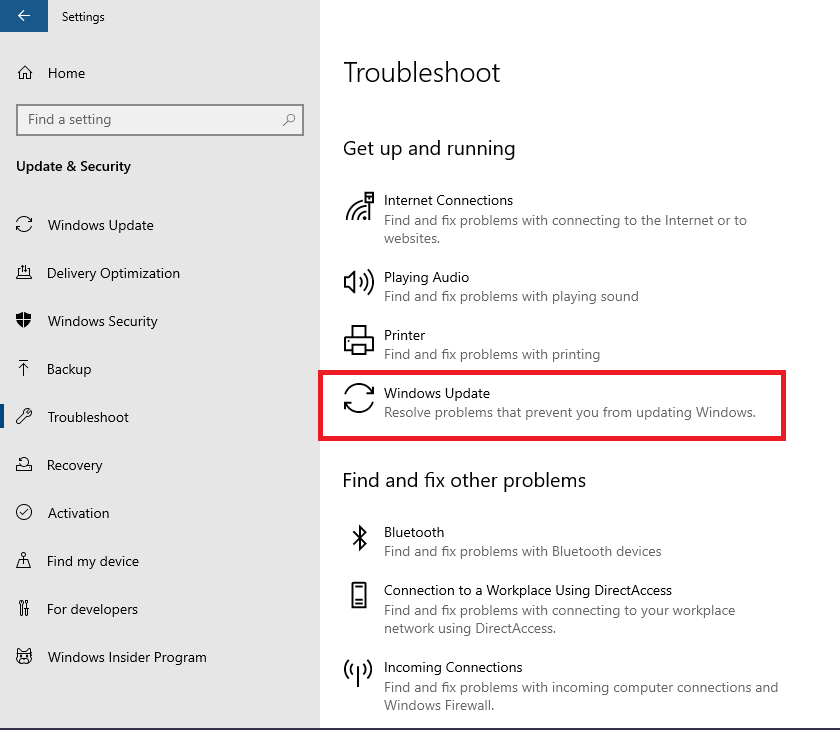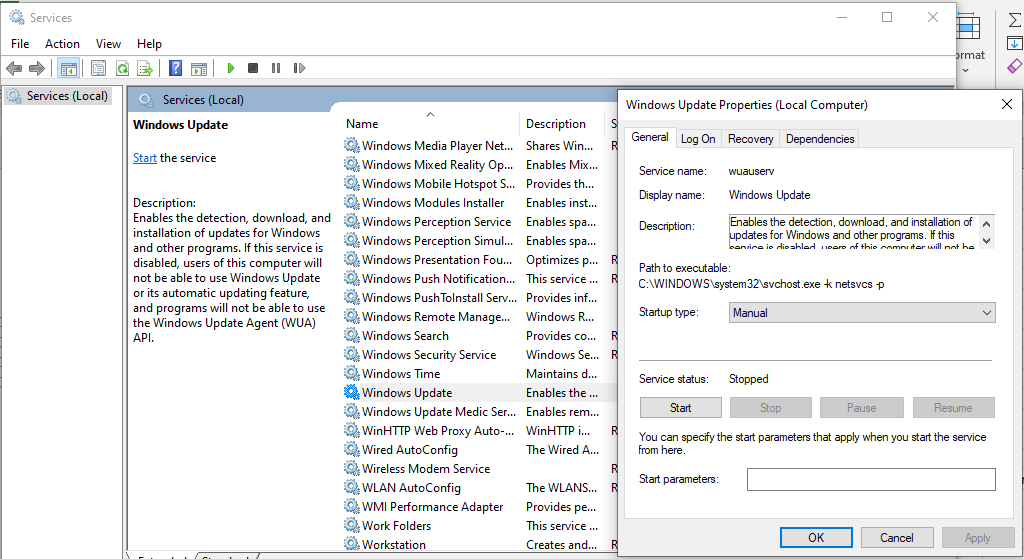Hi,
Today morning I upgraded one of my PC to the Windows 10 version 1903. Update went successful but after the upgrade I can see the PC is not longer receiving the Windows 10 updates.
I have a WSUS server and now I am upgrading from 1803 to 1903 version. I can update manually with a ISO image or use WSUS but the issue remain: after the upgrade, the PCs no longer send status report to WSUS, then they do not download any updates.
After the upgrade process some KB have to be installed (typically Flash or some NET Frameworks updates) but the Windows
The Windows Update page under Settings does not show any problem. I can leave the PC turned on for a week, but for the WSUS server the PC is turned off. Under the PC Event Viewer I can see Windows Update events and it seems to works (event 41: an update has been downloaded or event 26: Windows updates founds 7 updates) but the update history is empty.
In short, the only way to solve the problem is to manually launch the update check using the appropriate button in Settings-Windows Updates.
The pc will download the necessary updates and resume synchronization with the WSUS correctly. If you deploy the upgrading in large environment you must log in in each pc to start manually the Windows Update or do you train your employees to do it?
Does any of you had this problem?
Thanks.