Hi All,
We are having an issue with a USB drive where my user plugged in an old thumb drive into his Windows 10 Pro x64 laptop. While basically opened any files in the folder by, right-clicked, properties and chose the option to “Encrypt contents to secure data”. After doing that, we tried to open one of the encrypted files and wasn’t able to.
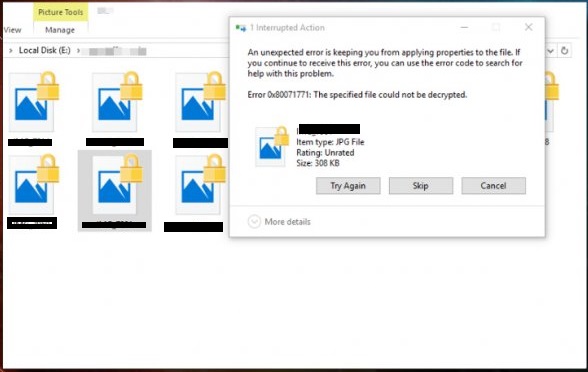
We are getting the above shown 0x80071771 error “The specified file could not be decrypted”. Upon researching this, I saw many articles to change owner so I right-clicked and didn’t see a security tab. I opened up My Computer and saw that the thumb drive is FAT formatted. The file is trying to open up is Excel 97-2003 file format.
We tried to decrypt it by unchecking the box, transfer the folder to the C: drive but am stuck now.
Anyone experience this or can help? 