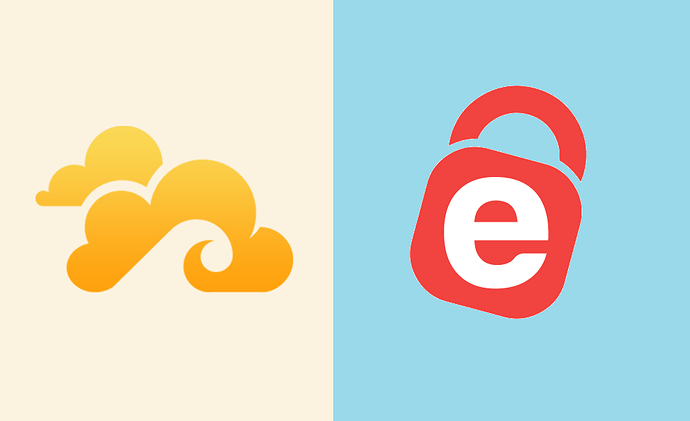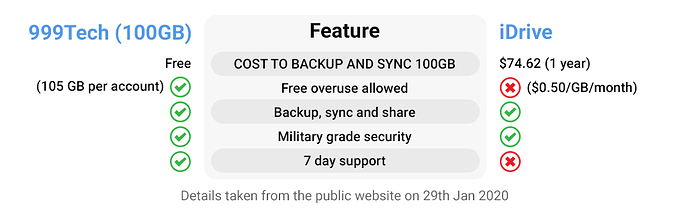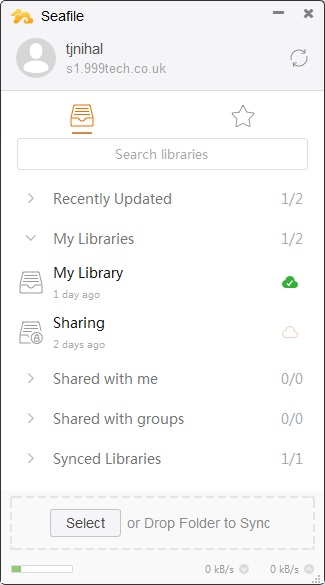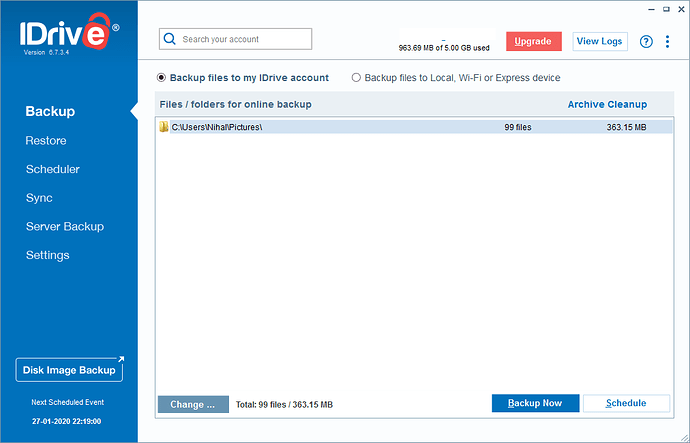In this article we will compare 999Tech cloud share using Seafile (hosted by us) and IDrive who are one of the leading Backup-Sync service providers.
Which can be affordable for an individual to an enterprise?
999Tech and IDrive specialise in backup-sync services for Windows, Mac, Linux, iOS and Android devices, and allow a user to synchronise files across different devices in real-time. Security is important here, IDrive and Seafile make use of automated file versioning and snapshots to make sure that you can revert to an old version of your file even if the worst happens.
Storage and Pricing 
999Tech (Seafile) Vs IDrive
999Tech pricing
We provide 100GB free of charge for anyone and this can be shared between 2 devices. We offer further quotas on contract.
We can provide you with your own hosted server or install Seafile for you on your own hardware.
Sign up now and get 100GB free storage for life
Tell www.filesync.co.uk you came from here to get the 100GB account.
IDrive pricing
The basic plan offers 5GB of online storage space and 5GB of sync space for free. But for most people, 5GB won’t be enough to properly protect your hard drive, though. To remedy that, there are two subscription plans available with IDrive Personal from 1TB and Business from 250GB.
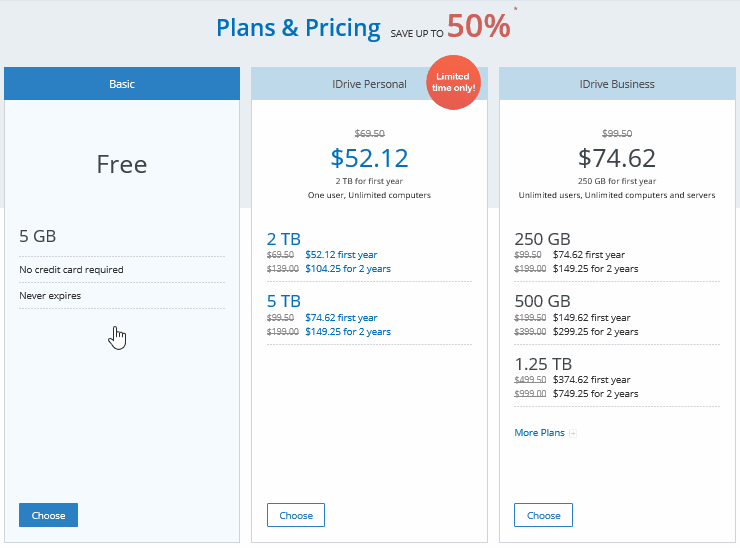
Security 
Seafile securely encrypts all data before it is uploaded to the cloud. This means it cannot be accessed server-side by a third party and data at rest is encrypted using AES 256-CBC and secured with a key file. Users can further encrypt their libraries with a personal encryption password if they require extra peace-of-mind. The private key is NEVER transmitted online.
IDrive encrypts your data with 256-bit AES encryption on transfer and storage. You can also set your privacy to the highest level by creating a private key for your account during signup.
As with Seafile, IDrive DOES NOT store your private encryption key on the servers, You have to keep the private encryption key safer otherwise you will be unable to decrypt (restore) data backed up to IDrive, without it.
Speed and Performance 
With Seafile, we backed up and restored a few large files ranging from 1GB to 4GB in size. Our test machine has an average 20Mpbs upload and 15Mbps download. Seafile has a very satisfying transfer speed.
Design 
Seafile has a great modern design where it only occupies the limited space on the screen. It shows up in the right corner of the screen with enough of the information about the backup tasks. Seafile has also a nice web interface to see/download your files.
IDrive has old UI design for all the device versions despite being one of the leading in the industry, which makes a little uncomfortable and not attractive to work with.
Backup and Sync Options 
Seafile
Seafile lets you organise your files into separate libraries, which you can sync and share on an individual basis. Seafile is an excellent syncing application which also has file history and snapshot versioning for your entire library. There is no limit to Seafile versioning history, you can keep the file history as long as you need it. Our FREE service limits history to 30 days by default. Contact us if you want this changing.
No free hard disk space? No problem
Seafile Seadrive client lets you access your cloud files in a local virtual drive S: without needing to download them. This is a free service from Seafile.
Seafile collaboration features include per-folder access control, password-protected download links, and Git-like version control and retention. Files are secured with two-factor authentication, file encryption, and AD/LDAP integration, and they’re accessible from Windows, macOS, Linux, iOS, or Android devices.
IDrive
IDrive can continuously update backup files to reflect the most recent changes and updates. IDrive maintains snapshot versions of library backup and track of incrementally changing versions of the same content, data, and files. Delegate backup settings to facilitate specific recovery as the result of a disaster. You can automate backups or have backup storage updated continuously using scheduled backup feature. On-demand restoration ability to restore files to its original location or alternative sources on-demand. Using advanced backup & Restore option you can backup your services such as Oracle Server, Exchange Server, SQL Server and virtualization like VMware, Hyper-V, and O365, etc.,
Additional IDrive’s disk imaging you can backup a system with hard disk or an entire drive, with the content exactly as it is on the original storage device, including both data and structure information. The image file can be backed up to the cloud or locally on any external hard drive. IDrive Express Backup allows for quick backup and retrieval of your data via a temporary storage device.
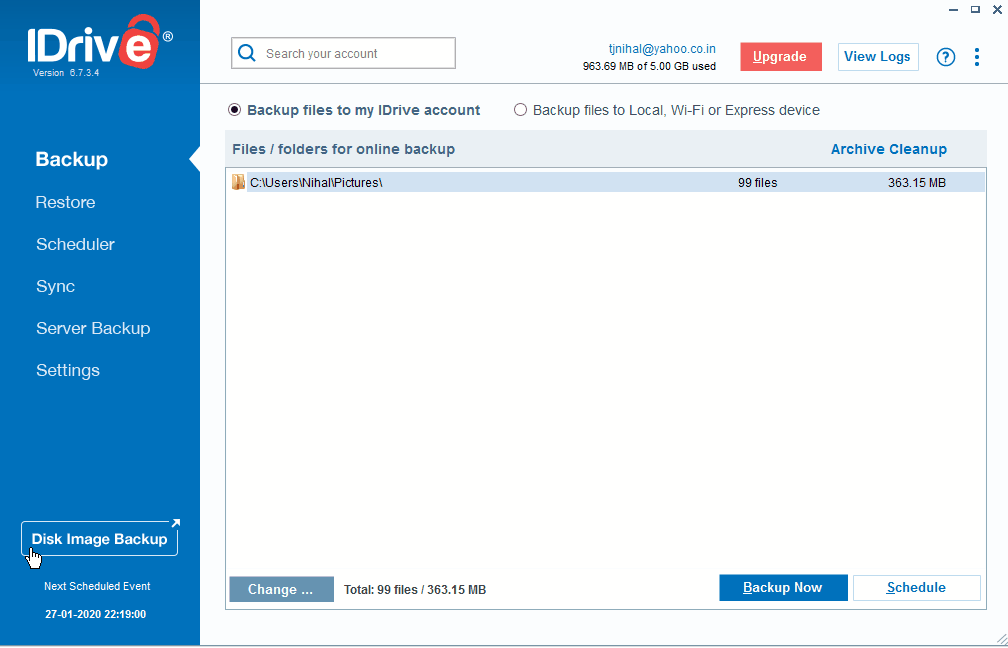
Notable Features 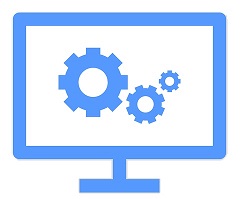
Seafile:
- Virtual drive mapping
- Client-side (end-to-end) encryption
- Built-in support for Wiki documents
- File locking to prevent concurrent editing of files from generating conflicts
- Online editing and co-authoring
- Audit Log for monitoring your system
- Two-factor authentication
- Built-in virus scan
- WebDAV support
IDrive:
- Continuous Data Protection
- Social media backup
- Open/locked files backup
- Mapped and external drives backup
- Automated backup
- Remote computer backup
- Real-time file sync
- Express Backup
Privacy 
One of the main reasons to use Seafile is self-hosted solution means you have complete control over your own data. Additionally, organisations, whose data privacy policies bar them from using public cloud services can draw on Seafile to build a file-sharing system of their own.
Whereas iDrive is a fully-hosted solution where your data will be hosted on iDrive servers.
Conclusion 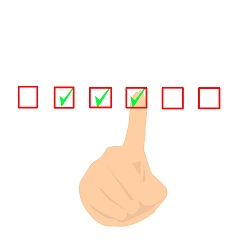
Which Is Right for You?
There are two big winners here, but they’re better suited for different things. Both are wonderful platforms to build your file-hosting service, but they do have certain strengths that make them better suited for specific applications.
IDrive is a complete backup solution which offers more than expected features but in order to use those advance backup feature you need to be a techie otherwise, you are more paying for their services. iDrive is the best option for people who need to back up multiple Macs, PCs and mobile devices continuously. The service is automatic and continuous, so your backups won’t be forgotten.
If your main concern is a fast file sync and thought of building your own cloud storage then Seafile is the right choice for you. You will have more control over your cloud and you’ll protect your privacy better. That said, the community editions of other solutions aren’t as limited and their security is stronger. Hence, Seafile is open-source more than 400,000 users trust Seafile worldwide and they have a lot of Universities on their customer list.
![]() Why use 999tech services?
Why use 999tech services?
999Tech uses Seafile for its hosted service and provides 100GB online storage for anyone signing up @ www.filesync.co.uk.
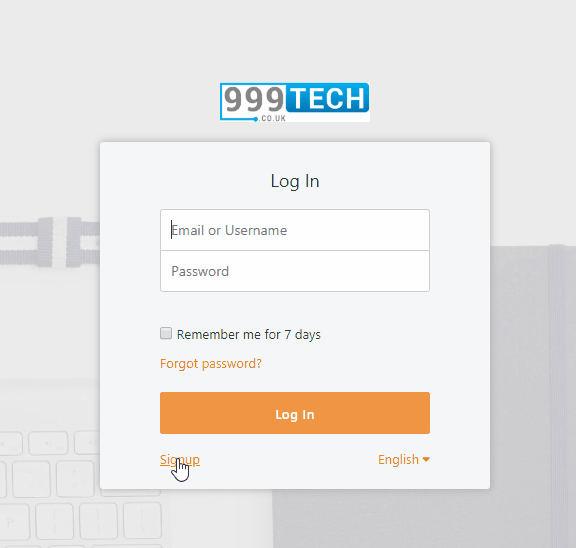
Why backup Regularly? 
Apart from simple hard drive failure, your PC could fall prey to user error, thieves, and all sorts of nefarious malware. The only way to ensure that none of your personal files or programs are lost in a catastrophe is to back up everything regularly. If you become a victim of a ransomware attack, you can simply restore pre-attack versions of your files.
Why Backup to the Cloud? 
Backing up to the cloud offers plenty of advantages. Backups happen automatically, without the disadvantages of an external hard drive that’s always plugged in. If you use both a local and a cloud-based backup, you have two backups in very different locations. That gives you much better protection.
If you are the person who stores thousands of images, videos, music or other important files in your device that you can’t imagine losing forever, an online backup service is what you need. Most of these services offer unlimited (or lots of) storage for a reasonable flat subscription fee.
Why choose other than a popular brand? 
Cloud-based storage-sync-and-share services such as Dropbox, OneDrive and Google Drive can work as backup tools in a limited way. After all, they upload your files to the cloud, and most of them do versioning and purging.
The problem is that if you’re using the free versions of these tools, you can’t back up much. But they can still provide an extra layer of protection for files that are particularly important or constantly changing. While these services get more expensive as you increase the storage capacity day by day.
On the other side, there are a variety of other file backup and sharing applications that are less expensive and offer a wider array of services, more storage, security, and control over your data.
How do you choose which one is right for you? 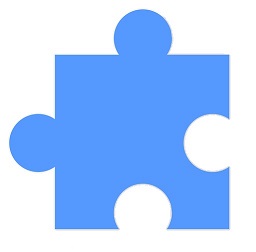
Most people decided simply on the basis of how much free storage space they got But the real value from a cloud storage service comes from how well it works for you and there are many variables to consider, including pricing, advanced backup features, performance, and ease of use.