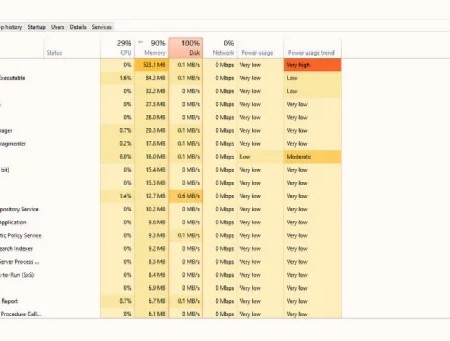Hi buddy,
i have this storage issue in my windows 10. Its happen to me from two weeks ago even I don’t run heavy programs, actually it’s the browser chrome or telegram and sometimes MX player and that’s it. this thing is crazy because I used to complain about Firefox using over 1GB of RAM, and
now even if it drops under 300MB which is weird because it usually consumes 400MB in fresh start without opening anything,
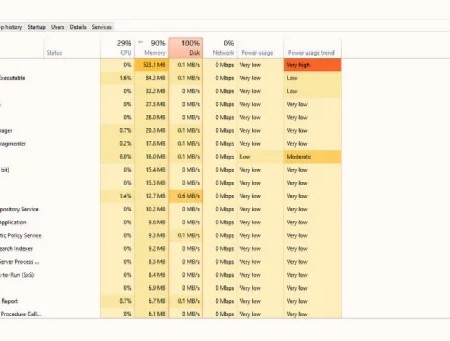
I know that Windows doesn’t want to let any memory wasted without usage and if I opened something else it will manage, but this became ridiculous because now my PC became very laggy and if I open something else it takes time to adapt to the memory necessities and Firefox started started crashing and restarting every hour and this never happened to before even when using Firefox Nightly.
I followed the typical troubleshooting processes that you can find in the internet.
1 Like
The only way to release the memory being used by a specific program is to close it completely. Regardless if a program is active or in idle state, it will still consume memory. It would be much better to keep track of your Windows system’s performance using the Task Manager. So, in short, the memory manager keeps initialized memory around just in case the process originally using it should want it back - but if someone else wants more memory they’ll get it instead.
The Task Manager has a detailed view of the apps that use system memory. If you want to optimize your PC’s performance according to the programs that you primarily use, we suggest performing a clean boot. A clean boot is performed to start Windows by using a minimal set of drivers and startup programs. This helps eliminate software conflicts that occur when you install a program or an update or when you run a program in Windows 10. You can disable the programs you seldom use that are set to run at startup.
With a standby list, the page is removed from the process, not modified, and put on a standby list. If the same process happens to need the page, it’s returned immediately. If another process needs more memory, the page is cleared and given to that process.
In a simple scenario, a page that hasn’t been used for a while would be removed from a process, cleared and put on a free list, so that any other process could utilize it when more memory’s needed.