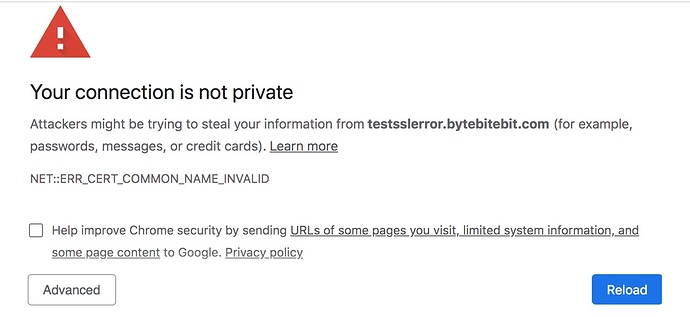Hello, Everyone
My Elder brother has just bought a laptop that has Windows 10 Home Single Language edition pre-installed.
The thing is that whenever he tries to install an application such as Adobe Reader, or Firefox, or Zoom, etc., the installation process simply fails. He downloads the installer, executes it and the installation process simply fails stating that the installation process has failed. No further error messages, no details explaining the failure reason, nothing. This happens when he executes the online installer. But if he downloads the full installer, the installation success.
Another problem he has is when he tries to browse many, many web pages. He gets the “Your Connection Is Not Private” error message whether using Microsoft Edge, Internet Explorer or Chrome. Some pages let him keep going by accepting a certificate, some don’t.
This seems to be happening on Windows 10 Home edition only. I’ve tried the same things in a Windows 10 Pro and I had no problems at all.
Any ideas as to why this is happening?
The Windows date is accurate. I’ve found on the internet that the problem could be due to the system date not being accurate.
Thanks in advance for sharing your experience.!