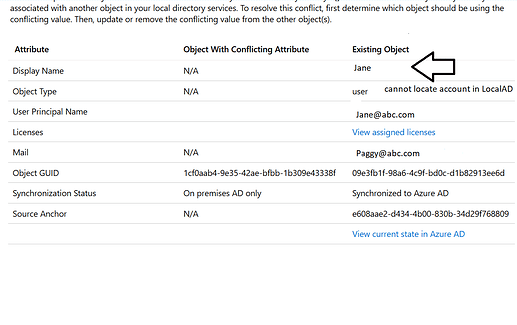A user account in the local AD was created with another user email address and no one realized this mistake till we started to implement Azure AD sync with our local AD and now something bad happened we have no idea where to start looking for clues
For Example : User account in local AD named Jane with email address “paggy@bbc.com” instead of the correct Jane@bbc.com. So when we run a sync and was expecting Jane account to be sync, Paggy got her account sync instead for some reason in Azure AD there is another cloud user account named Jane as well.
when the sync was completed we realize that there were two Jane accounts. One source point to Windows server AD and the other status as a cloud. Both of these account were thrown into the deleted users folder and we could only restored one of them but not both. So we restored the account that it source is the windows server AD. When we try to search for either Jane or Paggy in Azure AD. The search result will point to the same account that we have restored from the deleted users. it created the impression that both of them are actually the same one account. (Same Object GUID)
I logged in to office365 admin portal and try to get a better understanding. in the mailbox search i try to search for paggy. Nothing shown up. (Where is Paggy mailbox?) when I search for Jane, Jane mailbox show up and when i open it and look at the email address. it shown these
SIP: Jane@bbc.com