Hi,
I cannot change the brightness setting on my laptop (using Windows 10). The change brightness slider is active but nothing changes. The screen brightness remains the same if I set the brightness to 2% or to 100%.
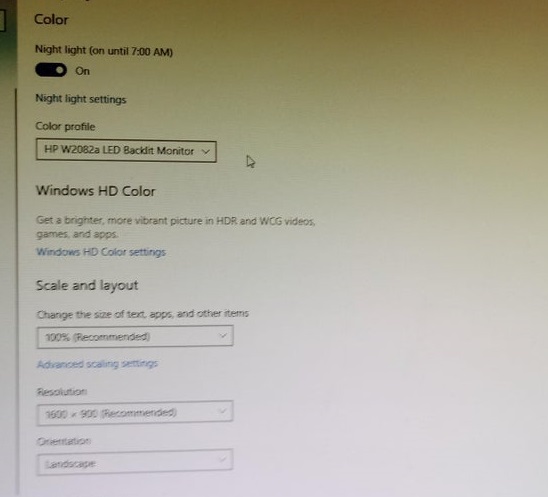
Not sure if this is related to Windows update but, after the last update (on 18.05.2018), because the screen was too dark, I tried to change the brightness and found out that I can’t do it.
Thank you.