My account and locl profile got locked each day in windows server 2012 when entering 5 wrong passwords. Probably because of the saved credential. I’m not able to find it, so I was thinking about getting rid of the local profile since I believe it will remove the saved credential, and keep my account unlocked. I just want to check if that is right?
Hello Remy
Please check this Lock Windows User Account after Failed Login Attempts - YouTube. Hope it help resolve this issue.
Hi @RemyLuis,
I think your domain has configured with password lockout policy with a threshold of 5 maximum attempt. Open Group policy management computer configuration/Policy/Windows Settings/Security Settings/ Account Policies/Account Lockout Policy and check if Account lockout threshold is defined.
It is recommended to use Account lockout policy in a domain environment to prevent any brute-force attack. By the way you should practice yourself not to get locked, use the similar password words that you will remember.
Method 1: Reset Windows Server 2012 Password With Setup Disk
This particular part is specially for Domain administrator users who lost their password. You will be required to have the Windows Server 2012 disc with you to make this part work. So here is the most detailed process which I did on a Windows 2008 Server running on VMware Workstation. The whole process is remarkably safe but not easy.
Step 1. Insert the bootable Windows Server 2102 disk on your PC and reboot your PC.
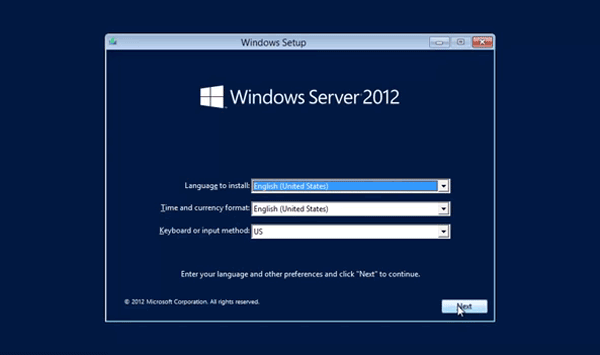
Step 2. Choose “Repair your computer” when prompted to ask and continue.
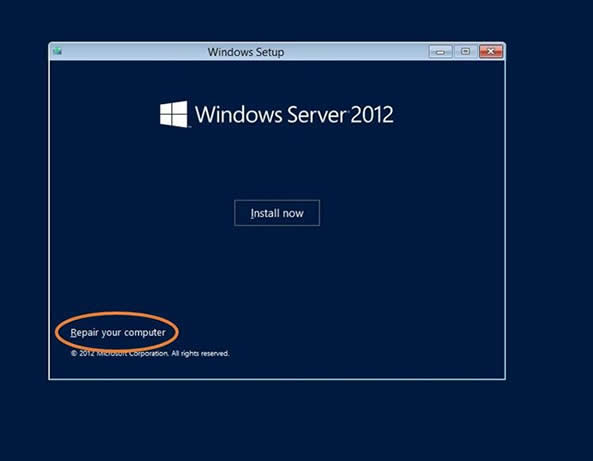
Step 3. Next, select Troubleshoot > Advanced Options > Command Prompt.
Step 4. Now, type the following command and press.
“MOVE C:\Windows\System32\Utilman.exe C:\Windows\System32\Utilman.exe.bak”
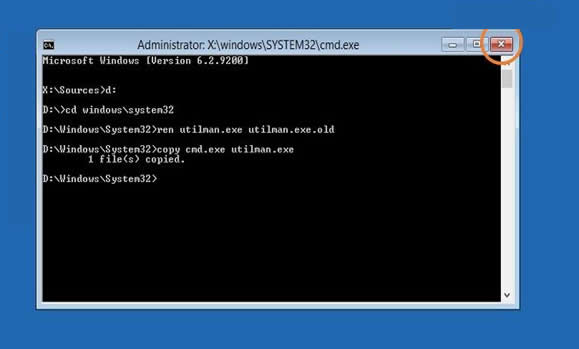
Step 5. This will backup the utilman.exe on your primary drive. Reboot your PC and on the login screen, press Windows key to launch the command prompt.
Step 6. Now, copy the following command line and press enter to change your computer password.
“net user administrator thenewpassword”

Kindly replace “thenewpassword” with any characters of your choice which you desire to make your PC password.
Cons –
- High level of computer expertise is needed.
- Not recommended for newbies, it easily leads to data loss or system crashes.
- This method has no any graphical interfaces which might not be good for most of new users.