I cannot create or delete folders on my computer. Every time I right click anything, the windows shows up and stays for 2 to 3 seconds, then it is gone. AV also did not find anything here. This happened after I upgraded from Win 7 to Win 10.
Hello
It may be broken OS version, download file from official site and install it, but while you do it try this
open run windows and type regedit and go to this location
HKEY_CLASSES_ROOT\Directory\Background\shellex\ContextMenuHandlers
and delete NvCplDesktopContext igfxcui igfxDTCM folders and then restart PC
Hi @Max,
Did you try to reinstall the windows as zura suggested? I also suggest you to reinstall the windows 10 I had a similar problem long ago which resolved by reinstalling the windows.
Hope this helps
Hi @Max
-
Type SYSDM.CPL in Run
-
In System Properties window, switch to Advanced tab, click Settings under Performance.
-
Next, in Performance Options, under Processor scheduling, make sure that Adjust for best performance of: is set to Programs.
-
Then in the same window, under Virtual memory, click Settings button.
-
On Virtual Memory page, make sure Automatically manage paging file sizes for all drives option is checked. Click OK, then Apply, OK on rest of windows.
-
Reboot the machine and see if issue is resolved now.
you can check the following steps
go to start–>run type msconfig and click on ok button go to startup
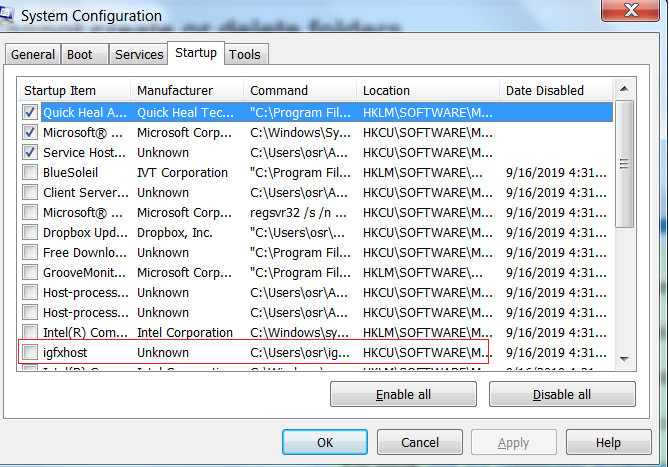
and disable unwanted programms means clear check box in front of programme.
i hope your promblem will be solved
Hey there!
You can go back to Win 7
Go to settings, then updates & securtity, select recovery
- Right Click on Windows button and select Command Prompt (Admin)
- Then search the desired folder or file wanting to be deleted
- Now type CD and copy the address where you folder or file is located and change your path
cd C:\users\yourusername\Desktop - After that you will see yourself inside the folder because your path has been changed and Press Enter
Dir \x - You see a list of folder and search for your folder (to be deleted)
- After finding that file or folder rename it by this command rmdir \q \s your file name Enter
- Finally you will successful deleted