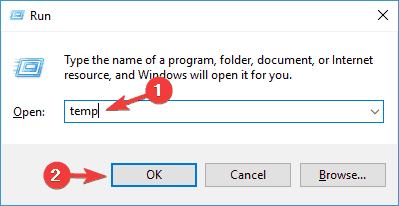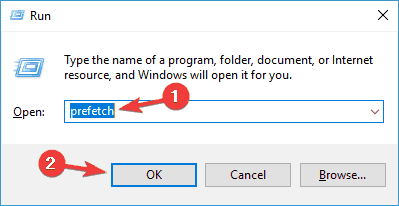Hi. I cannot delete over 6 GB of temporary files in the corresponding hidden folder. I did not set any limitations and I am working as an administrator on my computer (win 10). Is there a way to liberate the space without doing it every 6 GB at the time? Why can’t I delete more than 6 GB in the first place?!
Hi @Cropper
Download ccleaner and scan your pc and delete those temporary files completely.
Hi @Cropper,
Windows 10 has new feature called storage sense which can optimiz your disk and remove unwanted files with retention option.
Check this article for more information automatically free disk space in the Windows 10 Fall Creators Update
hello
as @Aravinth said use ccleaner software. open run window and type temp and delete all files using soft and also open run and type %temp% and delete all files
Maybe try this:
Hey there!
Select the file that has all of that or try cccleaner, helps to delet the files you do not need