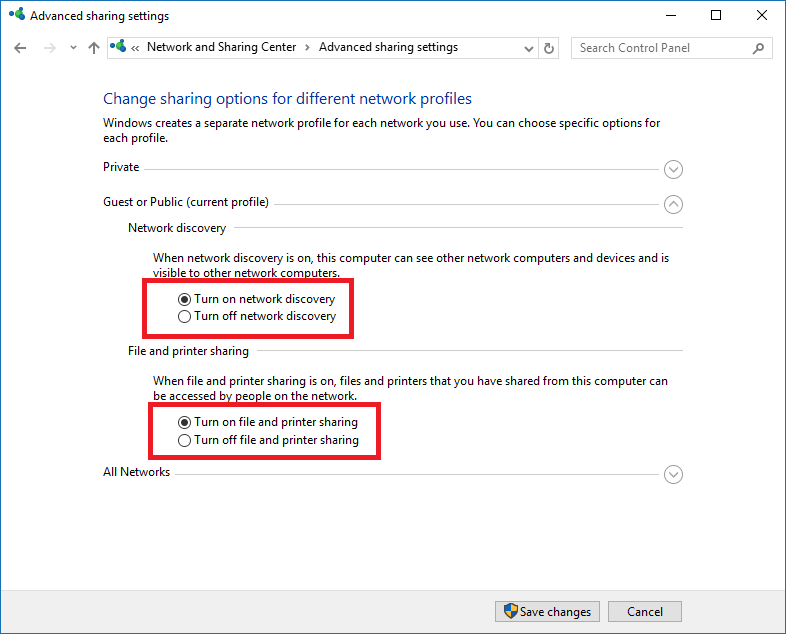Hello, I’m using Windows 10 Pro, after I updated it wiped my visible shared folders. I’m having problems with Networked computers. On two of my computers, I can see two out of three machines, only on the third one I can see all three. Any tips for resolving this?
Hi @JonasHrome101,
Welcome to the community, ![]() ,
,
The problems related to not showing network computers in the workgroup starting from Windows 10 1703 (Creators Update). After installing this build when enumerating devices in a network environment, the Win10 computer stops seeing the neighboring computers.
I found this article online which has clear explanation on your suitation please follow: Network Computers are not Showing Up in Windows 10.
Hope this helps
Hello @JonasHrome101
Welcome to community! 
I hope you must have checked all the settings but by mistake if you forgot settings.
Did you check file and printer sharing and network discovery services it should be enabled, and did you check firewall setting, In firewall we have to enable file services.
If you have already enabled the services.
Disable the services and enable the services again and restart the system and check it again.