Hi forum! I have a problem with setting a default browser on my computer, as I cannot put Chrome instead of msEdge. When I go to the settings tab and click on Chrome, nothing really happens. Are there any other ways to get it done?
yes.
1.1st you need to go to settings
2. Then go to Apps
3. Click default apps >> in that side tab Click Web browser and select your default browser.
download this file
https://storage.googleapis.com/support-kms-prod/4E749252F96E04B747F4668C2E45278F42CF
-
Open the Group Policy Management Console. Go to Start > All programs > Administrative Tools > Group Policy Management .
-
In the navigation pane, go to Group Policy Management > Domains .
-
In the navigation pane, right-click on the chromeforwork.com domain, and click Create a GPO in this domain, and Link it here… .
-
Type the name of the new GPO (in our example, the name is Set Chrome as default browser ) and click OK .
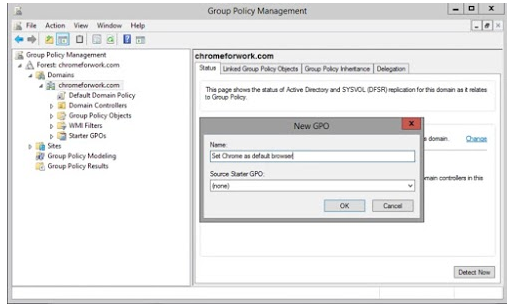
-
In the navigation pane, go to Group Policy Management > Domains > chromeforwork.com > Group Policy Objects and select Set Chrome as default browser .
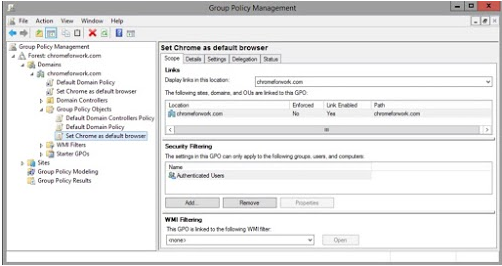
-
In the Security Filtering pane, click Add .
-
In the Select User, Computer, or Group window, type the name of the object you want to add, click Check Names (to verify the name you entered), and click OK .You can type Domain Computers to add all workstations and servers joined to this domain (as in the example below) or you can specify a different group of computers.
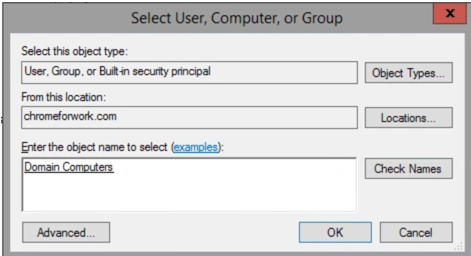
-
The GPO now applies to all domain-linked computers
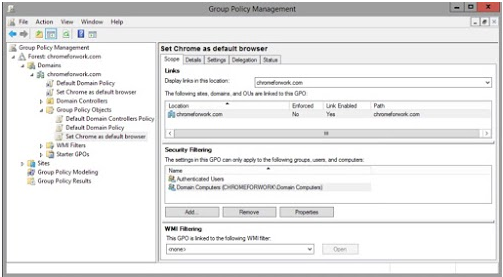
-
Open the Group Policy Management Console.Go to Start > All programs > Administrative Tools > Group Policy Management .
-
In the navigation pane, click Group Policy Management > Domains > chromeforwork.com .
-
Click the Linked Group Policy Objects tab to view all GPOs for this domain.
-
Right-click on the GPO you want to select, and click Edit to open the Group Policy Management Editor.In this example, right-click on Set Chrome as default browser .
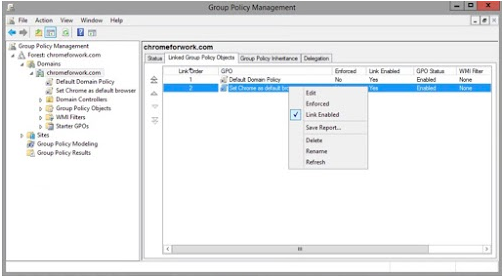
-
In the Group Policy Management Editor, go to Computer Configuration > Policies > Administrative Template > Windows Components > File Explorer , and double-click Set a default associations configuration file .
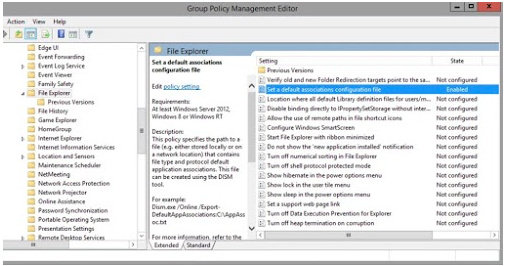
-
In the Set a default associations configuration file window, select the Enabled option.
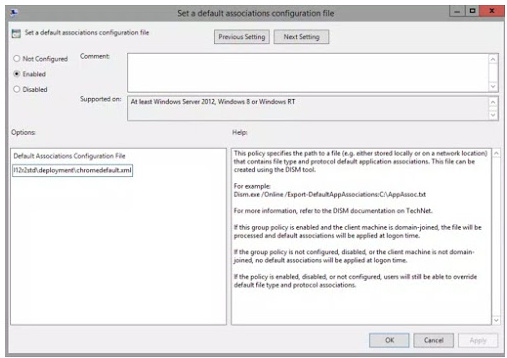
-
In the Options box, enter the location of your default application association XML file.
This is the XML file that associates file types (such as .htm, .html, http, and https) with the Chrome application. This can be the Google provided sample XML file or one you created yourself.
After the policy is downloaded and applied, the computer must be rebooted in order for the policy to take effect.
- On a Windows Client, go to Windows > System32 . Right-click rsop.msc and select run as administrator .
- Authenticate with administrator credentials and click Yes .
- Go to Computer Configuration > Administrative Templates > Windows Components > File Explorer to confirm that Set a default associations configuration file is available.
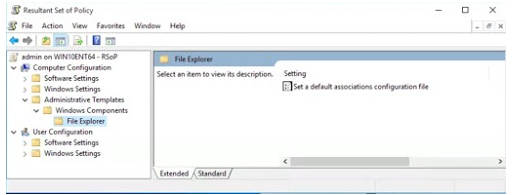
- Open the Set a default associations configuration file to confirm that the setting is enabled and that the XML file location is correct.

20.When Chrome is set as the default browser, then all files with htm and html extensions use the Chrome icon.
- Click on the Start menu . It’s the Windows logo in the bottom left of your screen.
- Click on Settings .
- Click on System .
- Click on Default apps .
Click on the app you want to change under the category of web browser and choose chrome.
Hello @Romario
Sharing link to set chrome as default browser on windows 10 PC
or
You can use in Microsoft support Link
Yes, you can try selecting your default apps in control panel for web links.