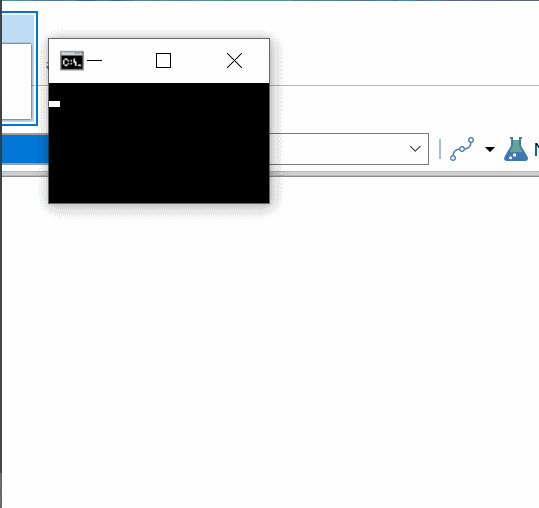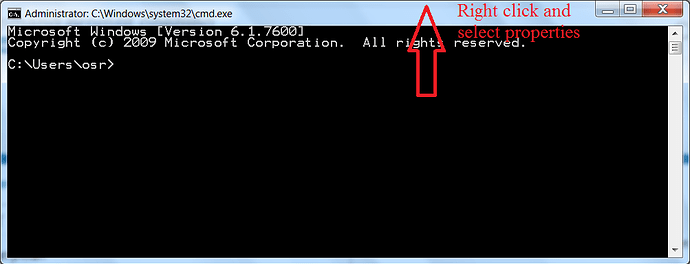While I try to access Command Prompt, it opens in full size for less than half of a second, then changes into very small size (viz. picture) near the upper left corner of a screen and after a half a second close completely.
I also noticed the command prompt appears for a split second while turning on PC, right before displaying the user login screen. (not sure if related). Not sure how long this was going on as I didn’t notice the line of a bar on top until now and I supposed it was just a flash of screen switching from displaying BIOS to windows. Did a deep antivirus search, tried to run as Administrator, updated windows, reinstalled (but kept installed apps).
Can anyone help me, point me to a solution thread or on a forum where I could get help?