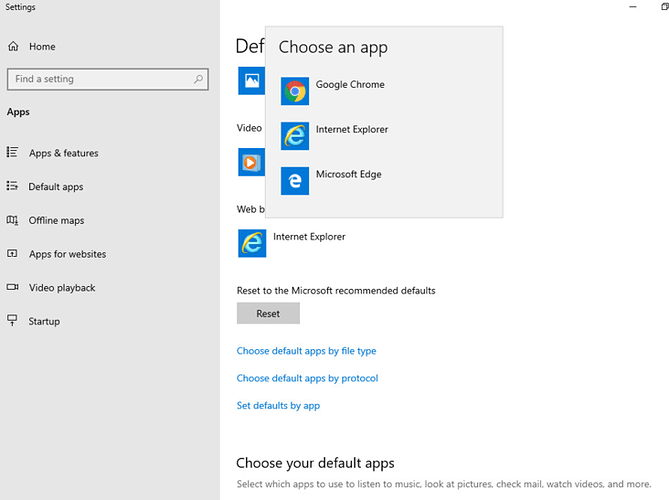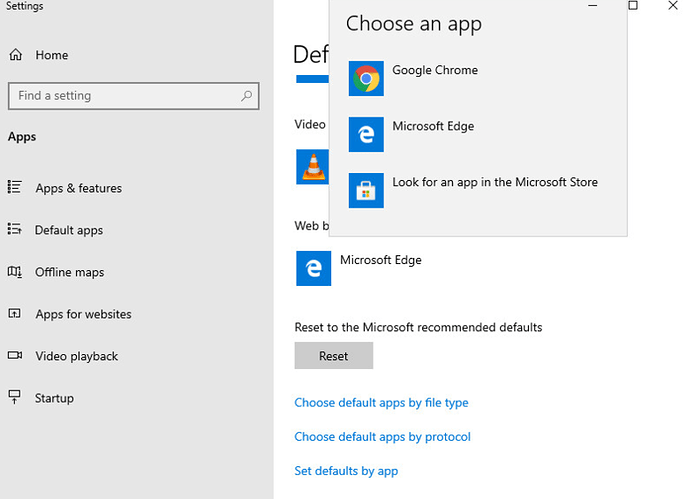Hello all,
I’m working as a developer and yesterday I got a mail from one of my colleagues and I don’t have any idea about troubleshoots so I attaching my friend’s message.
I’m on Windows x64 Build 1909 Enterprise right now and I’m stumbling a very odd issue I can’t seem to figure out.
I’m building out a template to use as a linked clone for Virtual desktops.
When I install the OS manually, upon the first boot, I check the DefaultApps Setting to see if I can change the Browser from the OS default “MS Edge” to IE11. Now I understand that IE11 is going to be losing support shortly, however, in our organization certain sites only work in IE and I have to make sure our users are still able to use it until we have a safe transition to a different browser.
For the time being, I followed several forums to use de and export the default app associations. I then tried to manually assign IE to certain extensions such as HTML https HTTP, URL, etc.
The problem is after I provision a new desktop and login I get several notifications upon login notifying me that several extensions have been reset to default.
I’ve read that this is a common issue with Windows 10.
Anyway, I decided to try and create the template using MDT. I’m using the same OS image as I was installing manually, and after installing the OS through MDT the default Apps allow me to choose IE and I don’t have the default app notifications come up anymore with the extensions being reset.
It’s odd to me that it works through MDT, but not a manual install so I am reaching out on here to see if anyone has any input.
I am attaching 2 images. 1 image is from the MDT install and you can see I can easily set IE as the default browser. The 2nd image only allows me to choose Edge or Chrome, and IE isn’t even an option even though it’s installed and working.