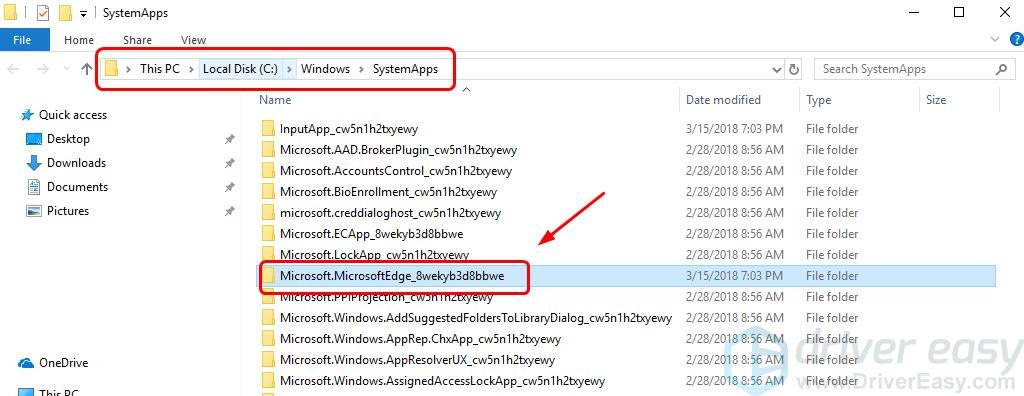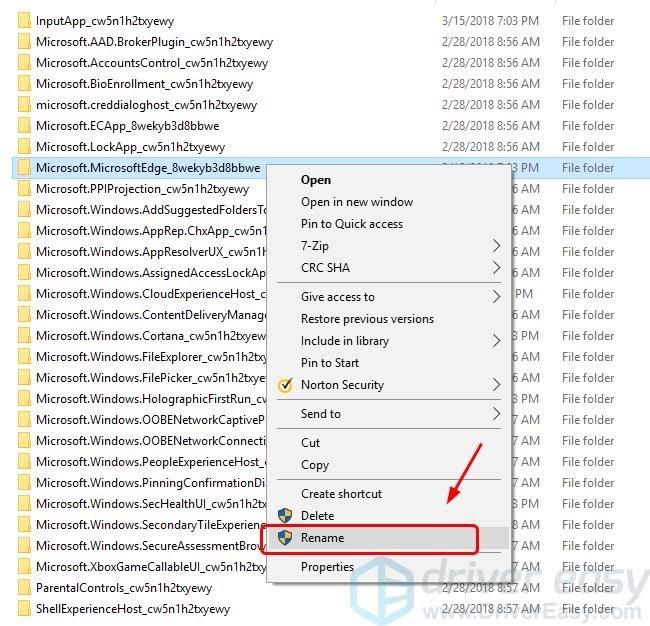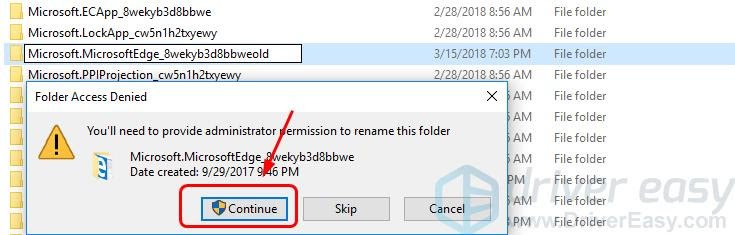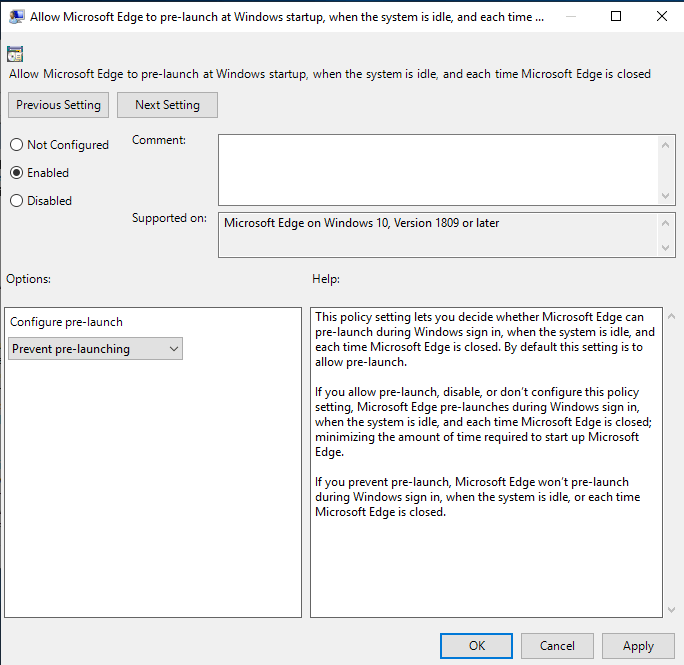Is there a way to disable or even delete completely Microsoft Edge from a computer? Even as a background app or completely off the face of the Earth…
- download this file >> Download Uninstall Edge browser for Windows 10
- Once you’ve download the file, extract it to your Desktop or any other folder you can easily access.
- Right click on Uninstall Edge.cmd and select Run as administrator .
- Wait for the process to finish and once the process is completed, restart your PC.
- Once your PC restarts, Microsoft Edge should be uninstalled from your computer.
1 Like
Hi @KingR,
I prefer not to uninstall the edge completely from the system because it can cause some stability issue with other software. Since, Microsoft is forcing to use edge there is a chance uninstall can cause some other problems in future.
Instead you can disable it
This is by far the easiest way for you to do if you want to disable your Edge browser. Here is how you can do it:
- Go to C:\Windows\SystemApps . Highlight the Microsoft.MicrosoftEdge_8wekyb3d8bbwe folder.
)
- Right-click the Microsoft.MicrosoftEdge_8wekyb3d8bbwe folder and click Rename .

- We rename it here as Microsoft.MicrosoftEdge_8wekyb3d8bbweold. Let your creative juices flows.
)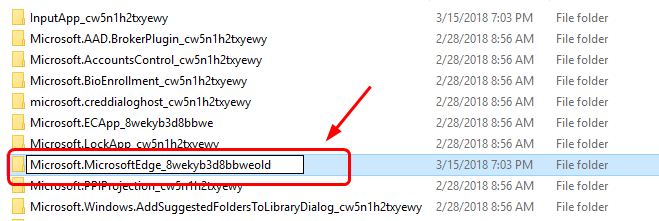
- Click Continue .

- There, your Edge browser should be disabled.
if you want your Edge back, just change the folder name back.
Hope this helps
1 Like
you can disable Edge
- Tap on the Windows-key, type gpedit.msc, and hit the Enter-key to load the Group Policy Editor if you are on a professional version of Windows 10.
- Go to Local Computer Policy > Computer Configuration > Administrative Templates > Windows Components > Microsoft Edge.
Allow Microsoft Edge to pre-launch at Windows startup, when the system is idle, and each time Microsoft Edge is closed
Hey there!
Is not a good idea to delete Edge completly, because you can have some flaws in the computer