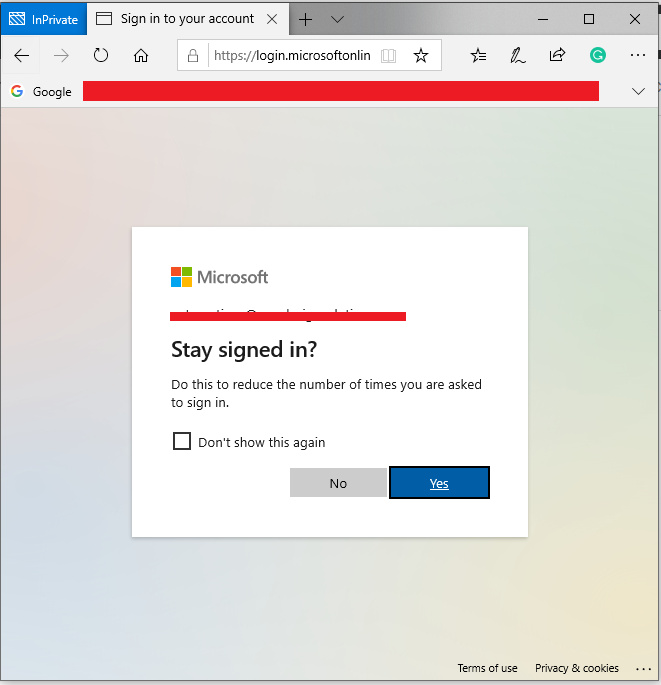Hi All,
The Stay signed in option is very annoying no matter how many times I click Don’t show this again check box It keep repeatedly asking. My work is something like that I have to login so many IDs in one single working day for all the IDs this asking me every time.
For your information I am using the same PC every day, as far as I know this option should be visible only If I am login into a new PC for the first.
Is there any way to disable this message or block this option?
Thanks
4 Likes
Hi @Austin,
You cannot disable, this is a part of new Microsoft sign-in feature. This feature helps users to avoid multiple login for the various Microsoft product. Microsoft claims this will reduce the sign-in option and improve the user production. This feature is annoying but in the same time it will save our valuable time otherwise we have to login each and every product of Microsoft.
4 Likes
I am afraid you cannot get rid of it. Just click the Don’t show this again check box and click Yes. This is all you can do now.
2 Likes