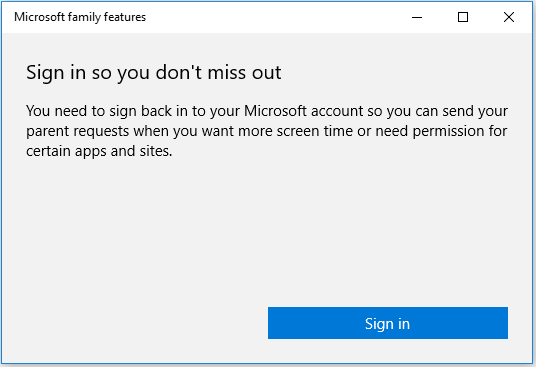My laptop Windows 10 is connected to my Office work account. Recently I quite from the place. So, my user account seems disabled and blocked from entry because of that I keep getting these “don’t miss out! sign in to a Microsoft account” pop-ups everywhere. Its a really big nuisance, Is there ANY way I can remove the email associated with the user account I have? so it becomes an email-less user account.
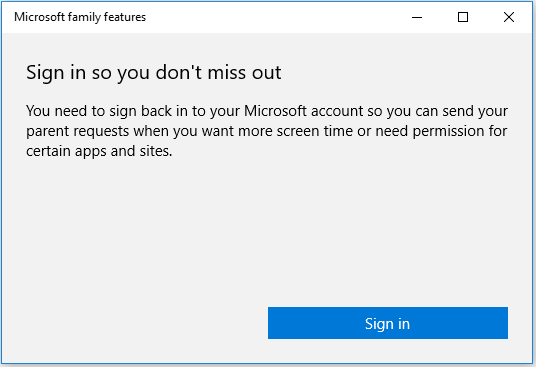
I don’t have a secondary Microsoft user account or an external or internal drive space to back everything up in as well. So, Is there a way to still use the office work account??
Thanks
3 Likes
Hello @Princeton
you can start windows 10 in safe mode and check in safe mode. You can make local user in safe mode.
1 Like
Hi @Princeton,
This is a repeated error on Microsoft family features. Try to remove the child account, sign out of Family Safety, restart PC, then sign back in and add child back.
If you missed out make sure you have properly setup Microsoft Family features in your device.
Setting up your Microsoft devices for your family
Set up your family accounts online ahead of time:
- This will allow you to manage and review what they can do online and on their Microsoft devices.
- You can create one “kids” profile to share between young kids, but as they get older they’ll start to want their own space, so you’ll have to think about what age is best to give them their own profile.
- For kids who are too young for email, see the section below about disabling access to email.
Windows 10 PC’s and Tablets
- Set up new devices using your parent account. Then, use the “Family and other users” control panel to add your kids to the device. This way, you will have access to manage the device, and they can use it safely.
- Make sure your kids’ accounts are Standard Users, not Administrators. Administrators can bypass all limits and manage other users on the device.
- Make sure User Account Control is enabled and set to the default.
Thanks
4 Likes