I am getting an error code 0x80070643 while doing a Win 10 update on Windows Defender. I have no idea how it happened as everything worked fine so far. Does anyone have a similar issue?
Hi @AndrewF
Update your .net framework then try to update your windows
or
Manually Install windows defender
Hi @AndrewF,
Unfortunately, update issues can occur and speaking of issues these are some of the common problems that users reported:
-
Windows Defender update failed – If Windows Defender update fails, the issue might be a third-party antivirus tool. If your previous antivirus isn’t completely removed, sometimes leftover files can interfere with Windows Defender and cause this issue to appear. To fix it, simply remove any leftover files and the issue should be fixed.
-
Windows Defender update stuck – Sometimes your Windows Defender can get stuck during the update process. If this happens, be sure to repair your system files using both SFC and DISM scans.
-
Windows Defender update connection failed – If you get this error message while trying to update Windows Defender, your third-party firewall might be an issue, so be sure to disable it or uninstall it.
-
Windows Defender update won’t install – If Windows Defender update won’t install, the issue might be a problematic application. However, you can fix the issue simply by performing a Clean boot.
-
Windows Defender not getting updated – Several users claim that this issue can be caused by Windows Update components, so try resetting them and check if that solves the problem.
If you want a detail explanation on how to perform the above steps kindly check this article Full Fix: Windows Defender update fails, error code 0x80070643
Hope the above helps
download windows defender update manually
https://www.microsoft.com/en-us/wdsi/defenderupdates
go to this site and download Windows Defender Antivirus Update package ( mpam-fe.exe ) for your Windows version and bitness and run it. It silently updates the Windows Defender signatures.
U can deactive this error code like this 
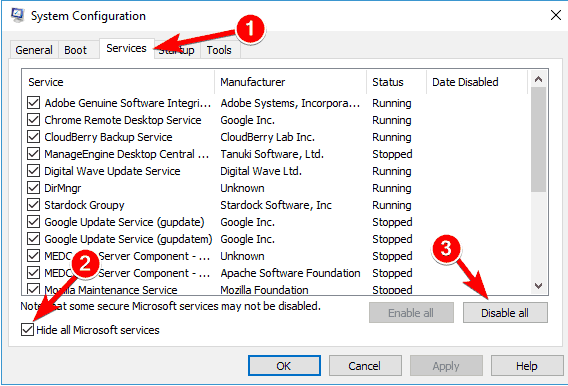
Windows Update error 80070643
Windows Update error 80070643 can happen for several reasons. The most common cause is a problem with the .NET Framework installed on the computer.
The .NET framework is a part of Windows that’s used to build, deploy, and run programs and applications. Unfortunately, it can be damaged by some programs, viruses, or hard disk problems.
To repair the .NET Framework automatically
- Click on the below link