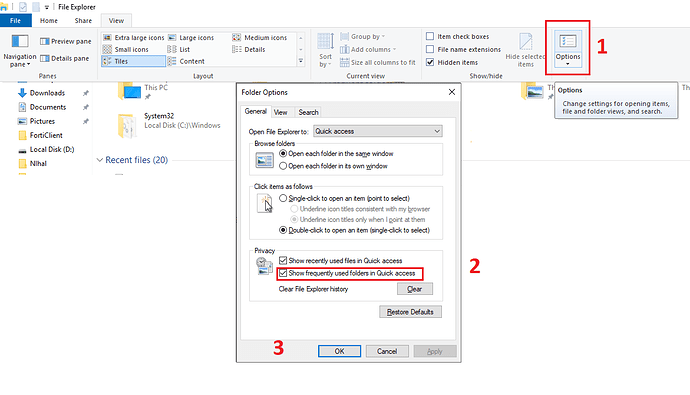Hi guys,
One of my user facing one weird problem in his PC in our office. When he open any network folder, the file explorer automatically starts closing but not the same every time. He claims sometimes the explorer crash immediately, sometimes after 5 or 10 mins, sometimes even after 1 hour.
I really don’t know what is the cause of this problem. Network drives are mapped by GPO using “update” and DNS name of the server.
The server is Windows 2016, and on Data disc was an error so I run chkdsk /f on that and it fixed some errors, but still no result.
I would appreciate any advice.
Thanks
2 Likes
Hi @Fawell,
Open Folder Option as shown in the below image and untick Show frequently used folders in Quick Access. We had this issue in some Windows 10 computers and Quick Access is always the culprit by unticking the Show frequently used folders File Explorer stopped crashing immediately
2 Likes
When does the file explorer crash exactly? when you try to access to the shared folders with IP address using UNC Path? Did you join the computers to the domain? If yes, Have you tried to unjoin them and rejoin again? Where are the shared folders located? Are those on the NAS drive? If yes, Is that in the same VLAN? or If it stored locally on the DC? If yes, Have you checked DC healthy?