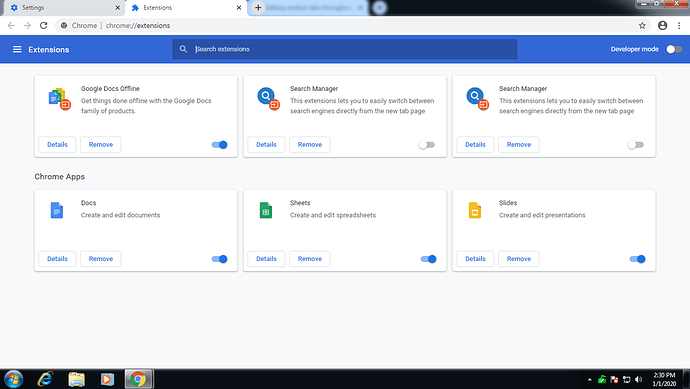Around a month ago, I am getting random tabs throughout the day. Even when I am doing something else on the computer or leave it be, these tabs open up, spawning mostly betting sites. I tried AV but nothing was found. I tried shutting down Google apps but that also did not help. Now, I am manually blocking these sites but getting really sick of it. I am using Win10 and desperately need help.
Hey there!
Maybe you should try another AV
Some bugs are hard to detect, specially to the ones that are free AV
I recommend Norton
Hi @Barnes,
Your PC has infected with adware please try the following options to remove it from your PC.
Option-1 Check extensions
First of all, you need to check all the recently installed Chrome extensions. Move to three dots on the top right corner of a chrome browser window, click it and navigate to More Tools->Extensions.
Here, you can either disable or delete the latest extensions installed. There might be a possibility of a malware attached to some extension. So, in some cases, this option will resolve such issues as well.
Option-2 Uninstall unnecessary programs.
Before scanning with a security product, check to see if the adware program has an uninstaller. To do this, go to the Add/Remove Programs list in the Windows Control Panel. If the unwanted program is there, highlight it and select the Remove button. After removing the adware, reboot the computer, even if you’re not prompted to do so.
Option-3 Cookies
By default, Cookies are enabled in every browser. They carry information about the client website you open in the browser. These Cookies can contain some harmful scripts that can cause the problem of automatic opening of tabs. If this is the case in your system you should navigate to Settings->More Tools->Clear Browsing Data in Google Chrome. Alternatively, you can press Ctrl+Shift+Del keys in chrome to open Browsing Data Window.
Now as shown in the following screenshot, you can see various options that you can delete from the system. Our main concern right now is to clear all the “Cookies and Other Site Data”. So select it and press Clear Browsing Data button.
Option-4 Third Party Tools
The above windows tools can work for some of you but unfortunately, it did not work for me. So, it is time to use some external software to clear the malware from your system. I have tried these free software tools and worked nicely for me to get rid of those annoying popups and advertisements in new chrome tabs.
Use Malware-bytes Anti-malware. This is one of the most effective software that can detect and remove spyware and malware from the system.
Hope this helps
hello @Barnes
Check google extensions
run Disk Cleanup tools it will remove all temp files,
uninstall google chrome and install again, you can use an other internet browser to
check problem.
if problem is still there then install Malwarebytes Anti Virus