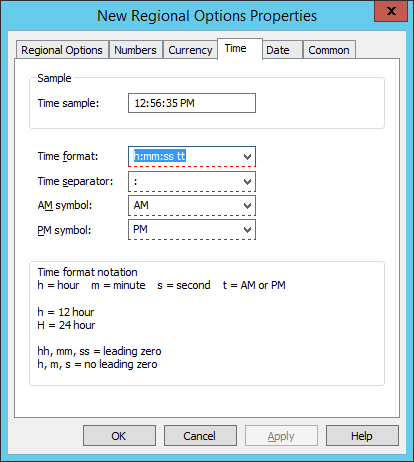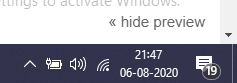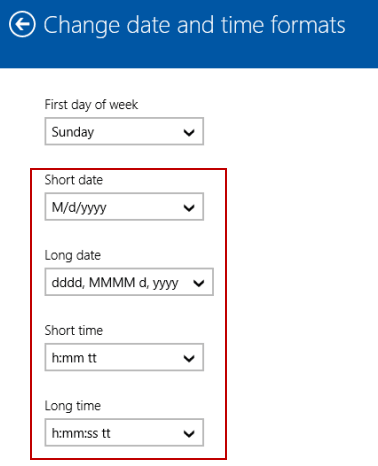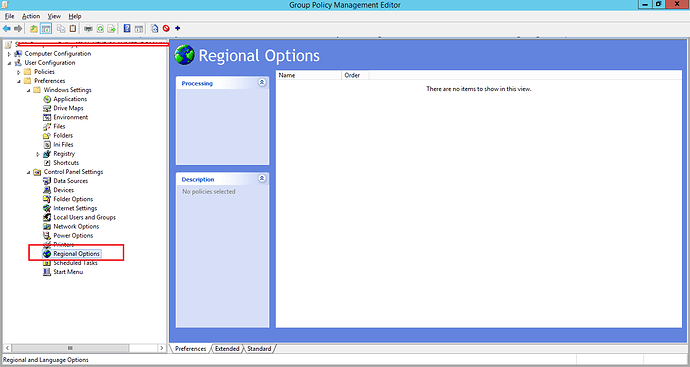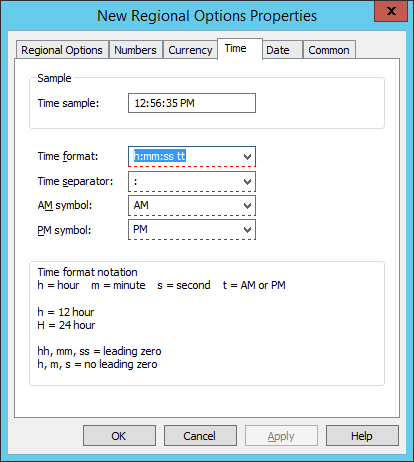Hi,
We have a bunch of Windows 10 computers in our office all of them in Workgroup there is no domain in our network. For one of our internal applications, we have to change the date and time format in the Windows 10 PC to get better calculation results. But the fact is on every Windows 10 upgrade all the Windows 10 devices automatically change the date and time format to the default by Microsoft.
Now, I am looking for an automated option to control the date and time format for all of our workgroup Windows 10 devices.
Thanks
3 Likes
Hi @George,
Can you please share what format you are looking to update on all the windows 10 devices?
This is the format of date and time my laptop has and I am not sure if this is the default format or my company has made some changes to it.
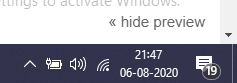
Please let us know which format of date and time you are looking so that we can help you better.
1 Like
Thanks for your reply @Fawell. I need the below date and time format for all of my devices:
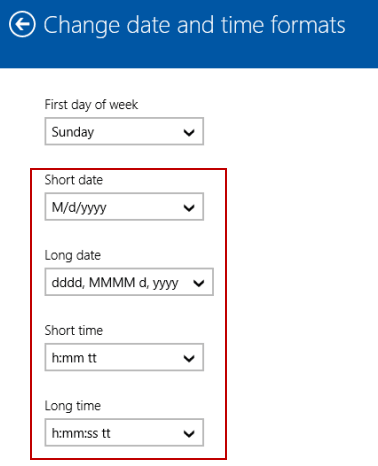
1 Like
Hi @George,
You can use group policy preference option to control the date and time format. Please check the below image.
Open your Group policy server and expand User Configuration\Preferences\Control Panel Settings\ Regional Options
Right click and select New Regional Options there you can whatever format you want