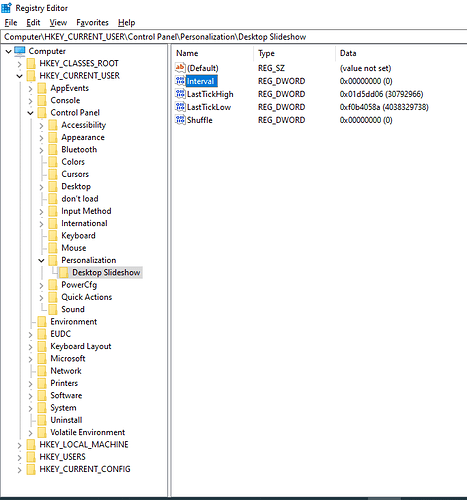We are using Windows 10 enterprise version for all of our workplace devices and we have a few selections of pre-approved desktop wallpapers that we want to have on each machine additionally a way for users to have the ability to right-click the Desktop and select Next Desktop Background to cycle to the next desktop wallpaper in the selection of pre-approved wallpapers.
My current intuition leans towards grouping this selection of wallpapers as a Windows Theme and running these wallpapers as a slideshow. The one caveat to this, of course, is that slideshow backgrounds have a time interval that they require to cycle between one wallpaper to the next.
The interval value itself sits in the registry at HKEY_CURRENT_USER\Control Panel\Personalization\Desktop Slideshow\Interval
However, setting this value to 0 does not appear to stop the cycle (have attempted to reboot as well as kill/relaunch explorer.exe after updating this variable). It appears to still cycle wallpapers every 1 minute or so.
Is there any way of disabling the wallpaper slideshow time interval, while still preserving the Next Desktop Background option when right-clicking the desktop?
Thank you in advance for your assistance!