How can I check if I’m able to increase the number of Ram cards on my laptop HP G6 1147SX? I Googled it but it seems that I cannot find the information on how many memory slots are there on my laptop (in particular). Does anybody have some suggestion on how to find out how many memory slots does it have?
1 Like
Hey there!
Follow the steps in this link
Check this link : https://am4computers.com/main/viewProductDetails.php?id=3805
Or Check the memory tab as @digitalindialimited said.
1 Like
Hi @LewisBold24,
Welcome to the community, 
I hope you are using Windows 10 then it’s very simple to check RAM slots available in the device. Just right click in the task bar and select Task Manager and go to memory Tab. In the right down corner you can see the information about how much RAM slots in available for your device.
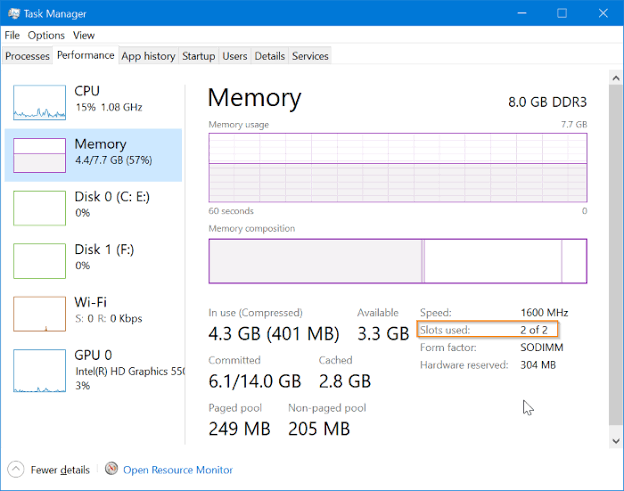
2 Likes
You can use CPU-Z to check RAM slots
Steps to quickly find out if your computer has any available memory slots that you can use to add more RAM to your system.
- Open Task Manager (Right click on Taskbar and select “Task Manager” or run Taskmgr).
- Go to Performance tab.
- Go to Memory section.
- Look for the number after the Slots used detail. It normally shows information similar to Slots used: 1 of 2, which indicates 1 RAM slot is used out of 2 available, making 1 free RAM slot available.
