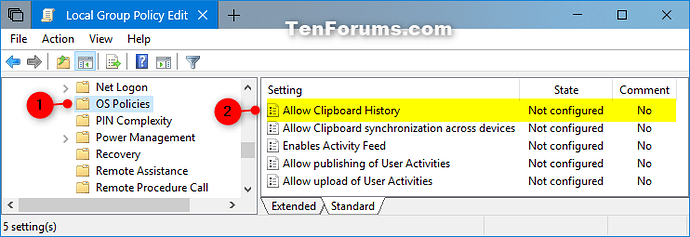I want to start using Windows 10 Sandbox for connecting to my remote job!
I am a programmer developer. Part of that job involves at times, copying and pasting confidential data. Currently, I use a Virtual machine with clipboard access disabled to ensure that none of that data ends up back on the host and then potentially picked up by some other application running on the host.
Windows 10 Sandbox seems like it would be a great replacement for my Virtual machine, but the clipboard is bidirectionally shared with the host.
I have not found a way to disable the clipboard access between it and the host, nor have I thought up any creative ways to disable it short of running a program to clear the clipboard every 100ms or so.
Does anybody have any ideas or experience with this??? Thanks!!!
1 Like
Hi @RafathR,
I saw this TenForums article online I assume this will help to solve your problem.
How to Enable or Disable Clipboard History in Windows 10
-
Option One: Enable or Disable Clipboard History in Local Group Policy Editor
-
Option Two: Enable or Disable Clipboard History using a REG file
Enable or Disable Clipboard History in Local Group Policy Editor
The Local Group Policy Editor is only available in the Windows 10 Pro , Enterprise , and Education editions .
All editions can use Option Two below.
1. Open the Local Group Policy Editor .
2. In the left pane of the Local Group Policy Editor, click/tap on to expand Computer Configuration , Administrative Templates , System , and OS Policies . (see screenshot below)
3. In the right pane of OS Policies , double click/tap on the Allow Clipboard History policy to edit it. (see screenshot above)
4. Do step 5 (enable) or step 6 (disable) below for what you would like to do.
Enable or Disable Clipboard History using a REG file
The downloadable .reg files below will add and modify the DWORD value in the registry keys below.
HKEY_LOCAL_MACHINE\SOFTWARE\Policies\Microsoft\Windows\System
AllowClipboardHistory DWORD
(delete) = Enable
0 = Disable
Credit: TenForums
1 Like
Hello,
You may find answers about clipboardin link below.