Hi all,
I need to disable Ease Of Access on a large number of computers in one of my schools, little darlings have found the keyboard shortcut to High Contrast mode and are causing havoc! I have tried altering permissions on Utilman.exe (this has helped slightly as the EoA Button no longer works at logon), Blocking access to Settings / Control Panel, and preventing Hot Keys but, there’s still the keyboard shortcut (Shift Alt and PrintScr) Does anyone know of a way, once and for all to disable any access to High Contrast Mode??? I know it a common issue but I have found no definitive answer.
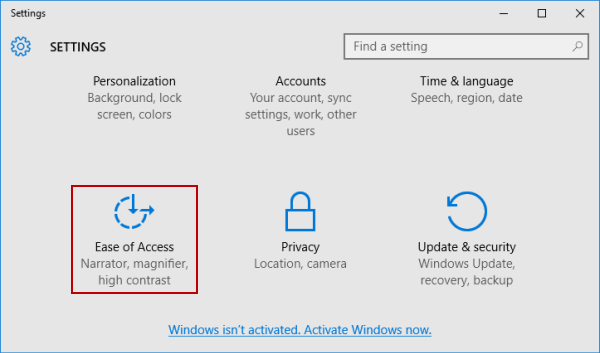
Thanks!