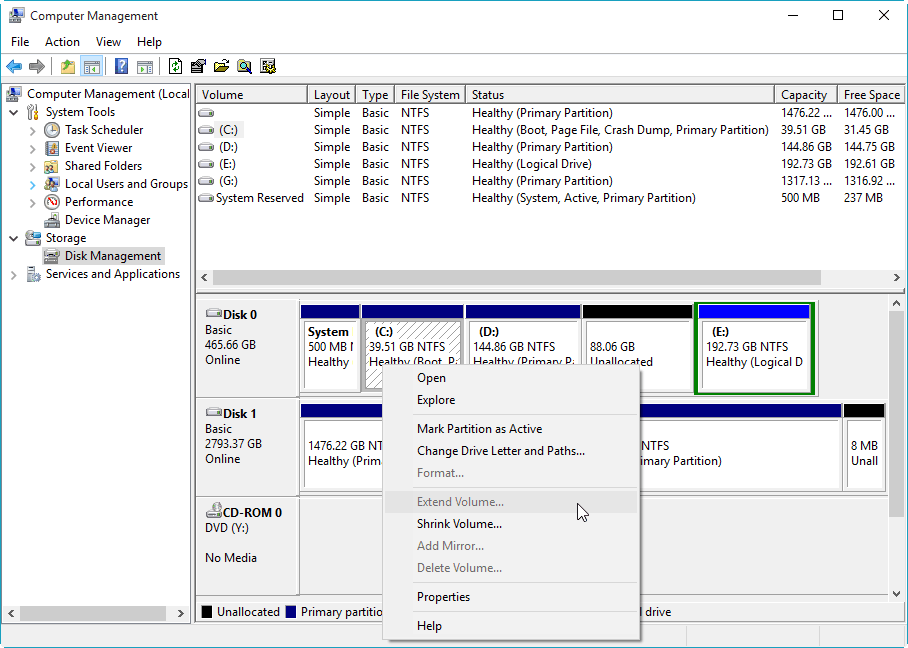- Right click on Start Menu (or press Windows+X hotkey) and then select "Disk Management.
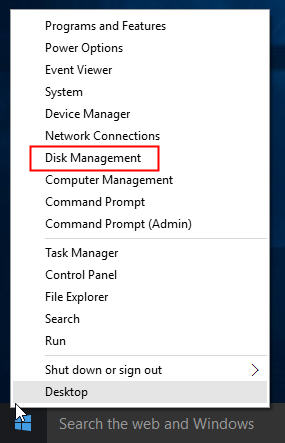
Way 2: Use Windows+R hotkey to open Run window. Then type “Diskmgmt.msc” and click “OK” or hit “Enter” key.
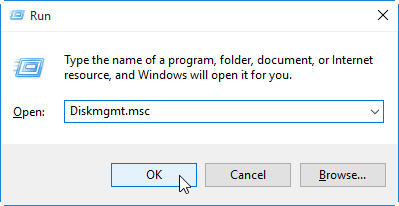
Way 3: Directly type “disk management” in the Search box and choose “Create and format hard disk partitions” from the results.
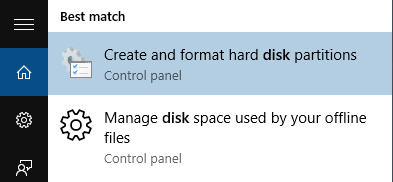
After you open Disk Management, right click the partition you would like to expand and then choose Extend Volume (e.g. C partition).
When you use Windows 10 Disk Management to extend a partition, sometimes you may find the Extend Volume option is grayed out.
Correct explanation by the member, I have same answer.