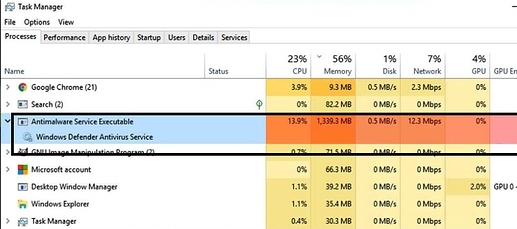This is the scenario I have a friend’s computer and I booted up into Windows 10 with the 1909 version. But there are so many unwanted apps trying to load that I can’t even get task manager to load because of Antimalware service executable high usage in the start menu.
So my question is what is the best way to do handle this type of scenario? I usually set it aside and let the OS and applications battle it out until eventually it stabilizes and sorts itself out until eventually, I can use it. But if I am on a time crunch this isn’t ideal. Does safe mode allow you to get in quicker and start disabling startup features and junk?