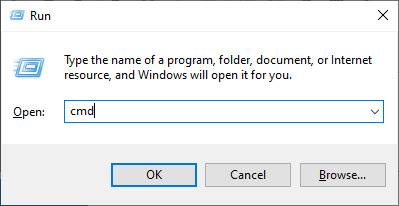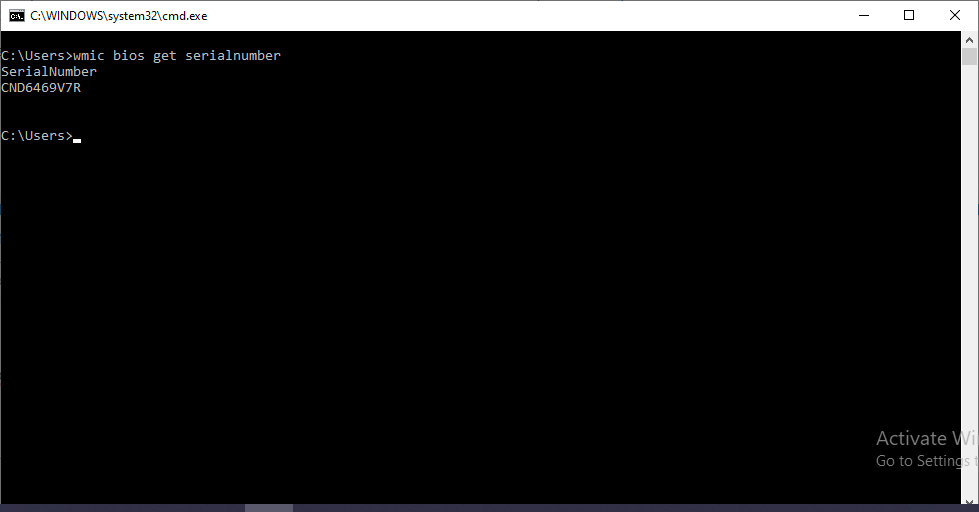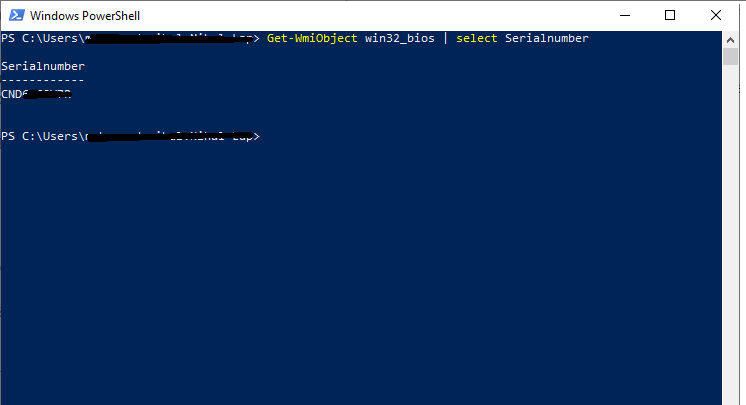Hi,
One of my customer has bring one PC for some troubleshooting in my shop. As per his claim and Invoice date, his PC is under warranty. But unfortunately, he doesn’t remember when the computer was bought and neither the PC has any information on serial numbers.
As you all aware without serial numbers is not possible to verify the warranty of the computer for any brand like HP or Dell or Asus etc., So, I need to get the serial number of the computer from the inside of Windows 10.
I tried system information but the serial number column not available in that also. So, what are my option to get the serial number from the Windows 10 OS?
Thanks