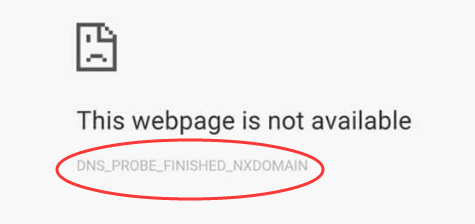Not sure what the problem is now suddenly some sites display DNS_PROBE_FINISHED_NXDOMAIN error? I tired to open the same site in several web browsers like Microsoft Edge, Chrome, opera, Mozilla all of them throwing the same error.
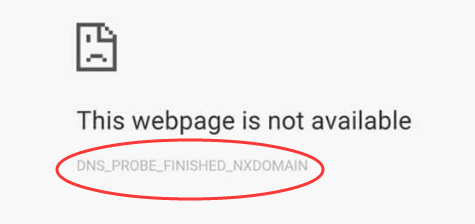
I am not sure where to start to look for this problem! I will appreciate any response from anyone on this forum regarding this issue.
Thanks
1 Like
One of the main reasons for DNS_PROBE_FINISHED_NXDOMAIN is due to the misconfiguration of network or DNS setting. DNS is the responsibility to direct the traffic on the internet by connecting the responsible requesting domain names with the actual web servers. When a user tries to access some websites from their device by typing the url or domain related names, a DNS search for the actual IP address of the servers. For some reason, if DNS fails to resolve the name of the domain or the address then you will likely to receive DNS_PROBE_FINISHED_NXDOMAIN.
Some of the below recommendations might help you resolve the DNS_PROBE_FINISHED_NXDOMAIN issue. Most of the time anyone of the below reasons is prone to create this error.
- Release and Renew IP Address using CMD commands
- Restart DNS Client Service on your Windows services
- Change DNS Servers to any other server like 8.8.8.8 or 1.1.1.1
- Reset Chrome Flags on your device
- Temporarily Disable VPN and Antivirus if any
- Check Your Local Hosts File
- Check DNS of Your Domain
- Finally, Restart Your Computer
I hope this helps you.
1 Like