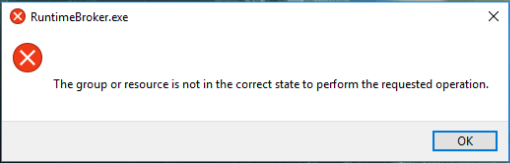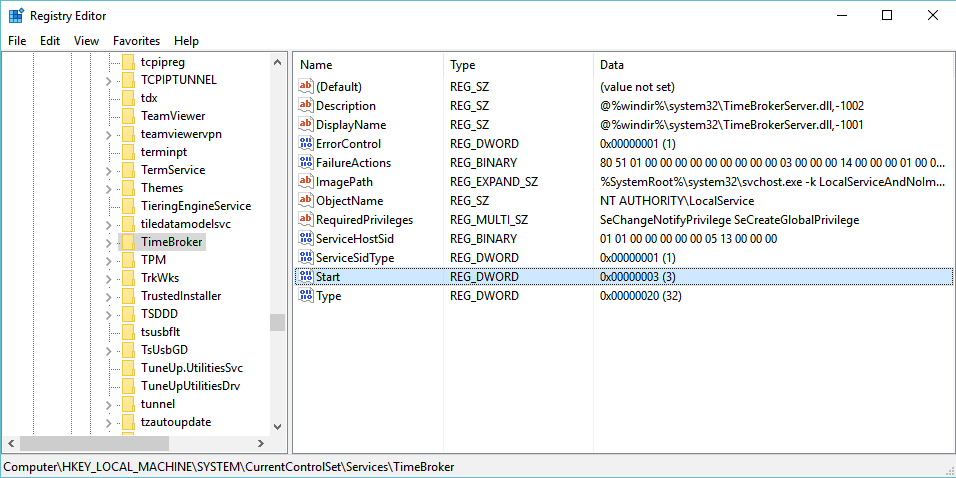Hi all,
I have been using Windows 10 very long time maybe from the Windows 10 version 1606. Not sure about everyone, but I am always up to something with each version. Last, week I upgraded my Windows 10 version from 1909 to 2004 and getting frequent runtime broker error.
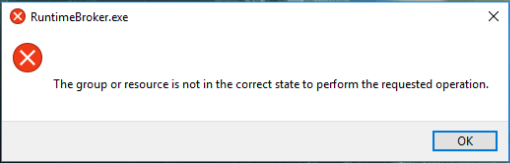
I want to get rid of this error asap so, appreciate any tips or suggestions
Thanks
1 Like
Hi @Carissa,
Instead of finding the solution simply disable the Runtime Broker services on your Windows 10 PC. You can permanently disable the this services which will cause no harm to your Windows. The RunTime Broker is a Windows system process, which helps to manage app permissions on your PC and ensures apps are behaving themselves.
To disable Runtime Broker, press Windows + R and fill in: regedit, then press Enter
From the Windows Registry Editor, navigate to:
HKEY_LOCAL_MACHINE\SYSTEM\CurrentControlSet\Services\TimeBroker]
Double-click on the “Start” field and change the “Value data” from “3” to “4”.
That’s it!
In the future, if you want to turn this feature on, do the same like above, but replace number “4” by “3” or “2”.
2 = Automatic
3 = Manually
4 = Disable
1 Like