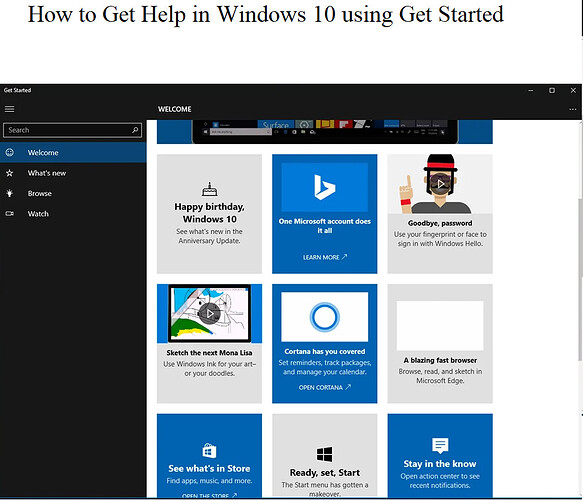Windows 10 is undoubtedly the best operating system (OS). Microsoft Windows 10 users would want to get quick answers whenever they encounter challenges when working with their computers to get going again. Therefore, it is crucial to know ways of getting help and solving issues related to Windows 10. Fortunately, Microsoft has several support services within the Windows 10 operating system, such as direct calling and live chat through their website.
Below are the quickest options to get help with anything that stumps users on the desktop:
Use F1 Key
The F1 key is a programmed shortcut for “Help” in almost all programs. When a user presses the F1 key, an online help browser for Microsoft support opens up. Hitting F1 (?) key opens a Bing search in the computer’s default browser. The online help browser lists Windows 10-related topics that users can try to look at to fix their respective issues. Microsoft itself controls the help page; thus, all provided solutions are genuine to help Windows 10 users. A program may have its help services, and the list of help topics will be opened when the user presses the F1 key.
Cortana Help
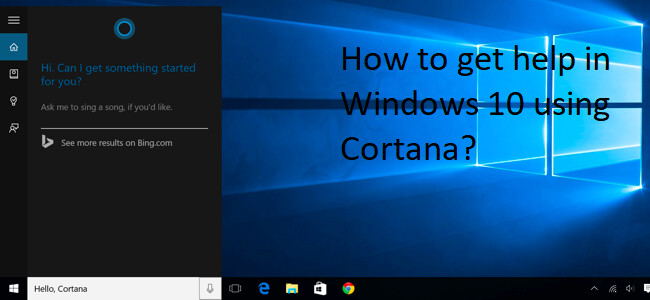
Microsoft included one of the essential tools in Windows 10, Cortana. Cortana allows both text and voice commands. The Cortana feature is accessible from the start menu through listening mode “Hey Cortana” or keyboard shortcut (Windows key + Shift + C) to find any information regarding Windows 10. Several FAQs have answers integrated into the software’s artificial intelligence; thus, there are higher chances that users will get help with their issues. The digital assistant (Cortana) is useful for understanding issues and assisting users with Windows 10 problems.
Get Started app
The Get Started app provides a short introductory guide on Windows 10 operating system features. It is accessible through the Start menu and opens with several options on the left edge, each explaining a function in Windows 10. The list on its left edge is a list of features that users could probably use on the operating system. Options like search, photos, Cortana, and more lead users to tutorials.
Microsoft Support/Customer Service
Windows 10 users have plenty of support from the Microsoft team. Chat is probably a convenient way to contact a Microsoft support person instantly. The operating system comes with an in-built contact support application for contacting Microsoft. The support app can be used both to chat and schedule a call from Microsoft support. Other services users can get help regarding Windows 10 issues through the Microsoft Support webpage, Twitter handle, email, or direct calling through their phone number.
Working with Windows 10 OS can be frustrating, especially for first-time users. However, Microsoft has comprehensive ways of helping their customers when facing challenges. Microsoft support calls, emailing, chats, and many more are approved methods of getting help regarding Windows 10 issues. Try the above ways to get help instantly and have your PC running smoothly.