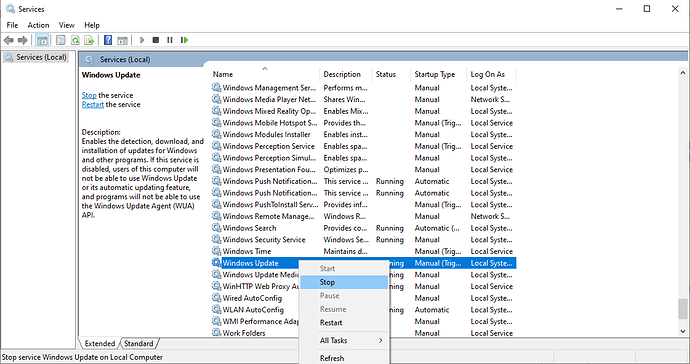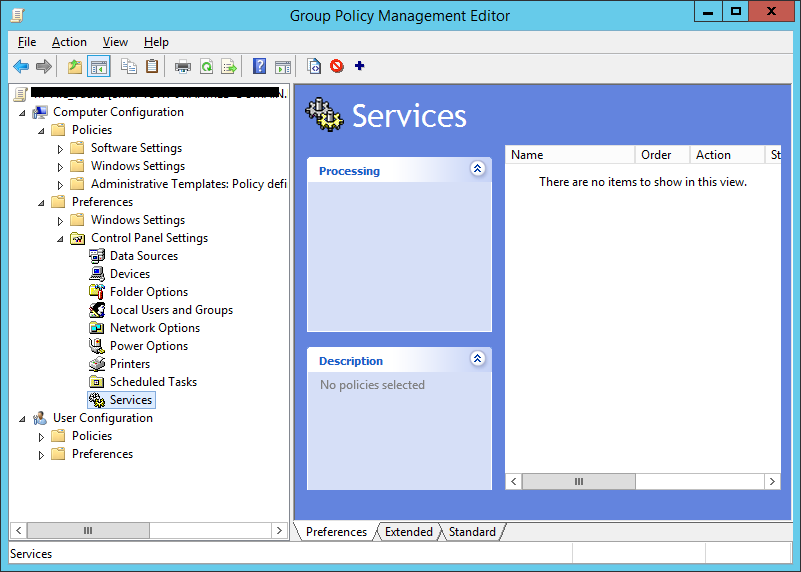I am a software developer I am developing one application which is depends on Windows 10 services for execution. I want this services to be start and stop as per my requirement. As you can see in the below image for the demo purpose I have choose Windows Update service, When you right click it you only have option to start, stop, pause, resume and restart.
If you check the properties of any service you have the below option to start the service on startup like Automatic (Delayed Start), Automatic, Manual and Disabled
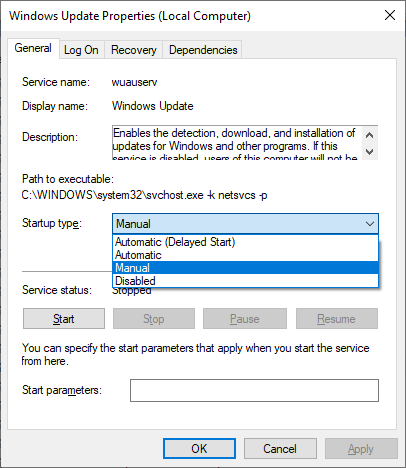
My requirement:
I will be creating one new services but this should be start as per my requirement only not on system startup or system login. So, is there any way I can start and stop the service as per my requirement?
Thanks
Prince