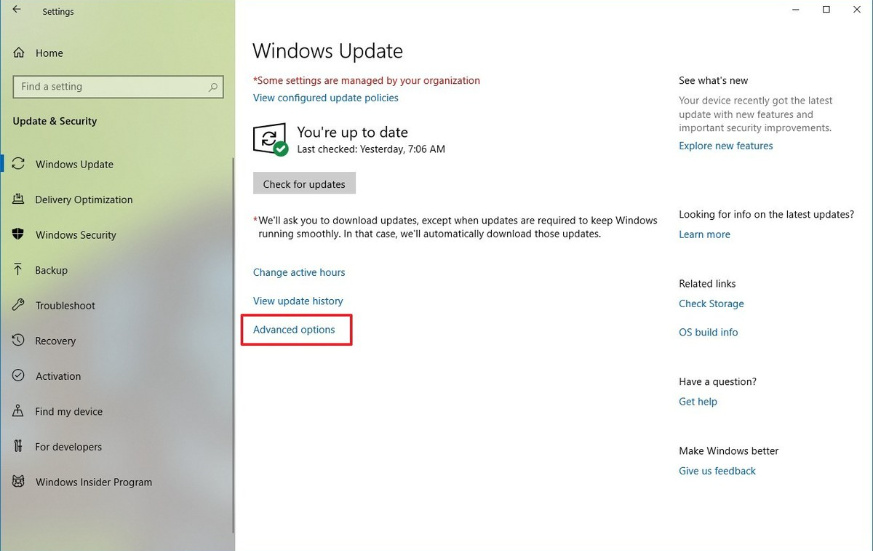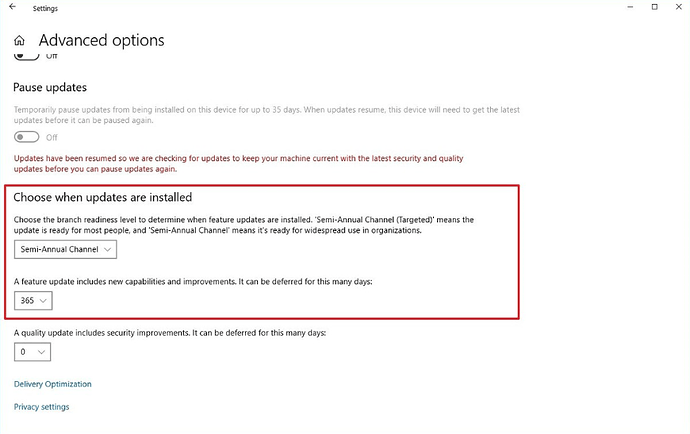Hi,
Good day to you all,
I bought a new laptop 2 months back which is running with the Windows 10 1909 version. I heard Microsoft has released Windows 10 2004 version for public and I think it’s going to reach my laptop soon. It now I have set any change to Windows update everything is set to default setting.
I heard some bad review regarding Windows 10 version 2004 update and I don’t want this update break my laptop and I want to wait some confirmed bug to be resolved and better wait for the next update.
So, My Question is How Can I block Windows 10 2004 version In my Laptop?
Thanks
7 Likes
Hi @MichaelK,
You cannot stop Windows 10 2004 version getting to your device. You can only delay the feature update to the maximum number of days to 365days. Please follow the below suggestion and set your feature update to the maximum number of days to 365days.
- Open Settings .
- Click on Update & Security .
- Click on Windows Update .
- Click the Advanced options link.
-
Under the “Choose when updates are installed” section, select the level that you want to use to block the May 2019 Update:
-
Semi-Annual Channel (Targeted) — Defers version 1903 up to 365 days after its original release date.
-
Semi-Annual Channel — Defers version 1903 up to 365 days after it releases to organizations. Usually, it takes four months after a new feature update becomes available in the Semi-Annual Channel (Targeted) readiness level.
- Use the drop-down menu to choose the number of days that you want defer the feature update.
Once you complete these steps, Windows 10 version 2004 won’t install until after the day you configured in the settings.
Thanks 
12 Likes