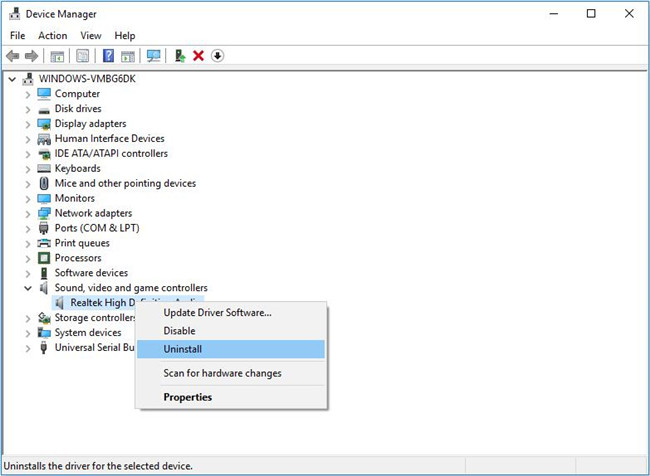Does anyone know how to uninstall Realtek audio drivers on Windows 10 OS (10240)? I tried it manually but it did not work at all. It messes up with my headphones so I cannot listen to movies or music on a computer.
Sir,
Device manager is a tool in windows that contains a list of installed
driver, did you check device manager Go to start run and type devmgmt.msc
from device manager you can uninstall and install device driver
and you can update audio driver from device manager
step 2 you can go to control panel and uninstall program if there is listed realtek driver
Hi @Andrew,
10240, is the first version of Windows 10 released, it is really old and that could be the cause of this happening.
I suggest you to upgrade your PC to the latest version like 1809 or 1903 which might solve your issue.
Right click on This PC and click on manage, then go to device manager and find your driver which you need to uninstall. but it will be better if you update it because when you uninstall it windows will automatically install it again. try to update it. you can update it from device manager or download it from official site
Go to Control Panel - Uninstall a program- Double click the Realtek audio drivers to uninstall.