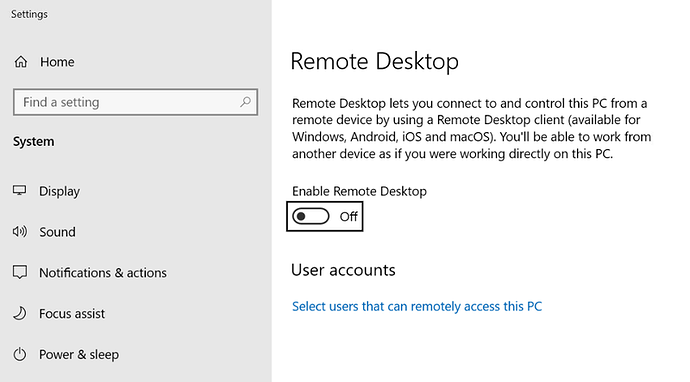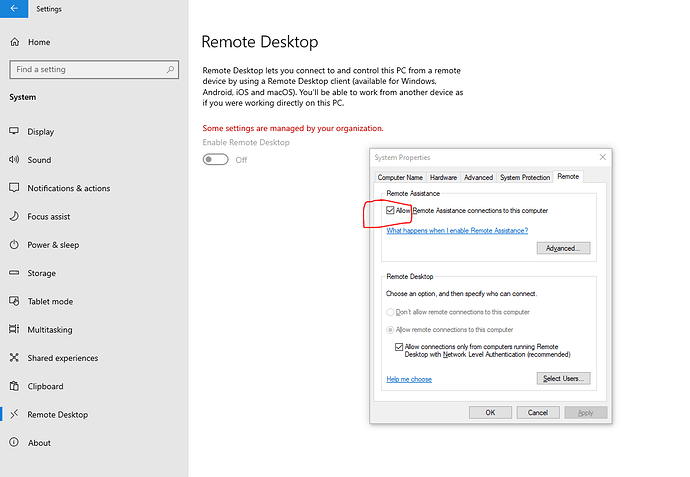I am not sure how to explain my problem from one of our domain computers in the office. We have some Windows 10 device which is connected remotely by our remote users 24/7. All of sudden yesterday I got one call saying that one of the Windows 10 devices is not connecting remotely. So, when I try to connect the PC I got the error saying that the PC might be shut down or unreachable.
Today morning I went to the office and while seeing the Windows 10 device I can see that Enable Remote Desktop button has turned Off as you can see in the below image but how this happened?
None of our users has the admin credential and I am the only person to manage all those computers. I am not sure how the Remote Desktop was turned Off But another thing is this has happened to only one PC and the others PCs are working normally.
I appreciate if anyone help me solve this issue
9 Likes
Dear @Kendrick,
I doesn’t no how your Windows 10 device turned off remote desktop connection by itself or through someone. I don’t have the solution but if you are enabling the remote desktop connection through a group policy setting then you do not need to worried about this. Even if your Windows 10 device automatically turned Off the remote desktop connection by something like cumulative update etc., this group policy object will enable the remote desktop connection on the next restart.
5 Likes
The below registry files below will modify the DWORD value in the registry key below.
HKEY_CURRENT_USER\Software\Microsoft\Terminal Server Client
ShowShutdownDialog DWORD
0 = Off
1 = On
5 Likes
Yesterday I was connecting my PC through my colleague desktop. Remote desktop connection was disconnected after a min. After I wasn’t able to connect my PC. Today also I had the same issue, not able to connect my PC from any desktop.
So, When I check my remote desktop setting, as showing below it has turned OFF. I have a group policy to always enable the remote desktop connection but how it changed I am not sure.
Now I have no idea how this have happen.
1 Like
@the_joe, Your suggestion is not helpful because this setting is already applied in my desktop.
Now I assume its a bug in Windows 1909. How is it possible?