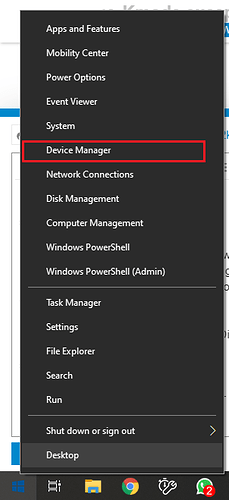Since I created my newest PC built, I am seeing a lot of BSOD on my PC. Some of the top errors would include system service exception, kmode exception not handled, Win32kfull.sys (Full/Desktop Win32k Kernel Driver) and atikmdag.sys (ATI Radeon Kernel Mode Driver). What is going on and what can I do to repair the PC? PC is ASUS!
first Update all drivers and Update windows.
then open CMD with administrator and type sfc /scannow and hit enter then type chkdsk\f and hit enter \ and at last open start menu and type windows memory diagnostic and run it.
restart your PC
Kmode exception not handled is a Blue Screen of Death error you will get on any versions of Windows 10, and it can be caused by a number of things.
Because of this, particular blue screen of death error, your device may restart repeatedly and in some cases, you may not able to access Windows 10 at all.
To fix Kmode exception not handled, Not Handled error effectively, you can try the following ways:
Disable Fast Startup In Windows 10
By default, the Fast Startup option will be enabled, and in several cases, causes this type of BSOD including Kmode exception not handled error.
To turn off the Fast Startup option, press Windows + X and then choose Power Options from the pop-up menu.
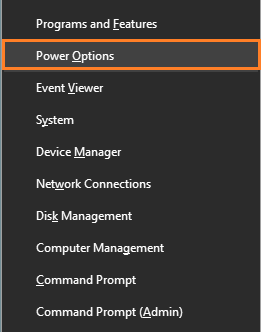
In the Power Options window, select the “Choose what the power button does” option from the left sidebar.
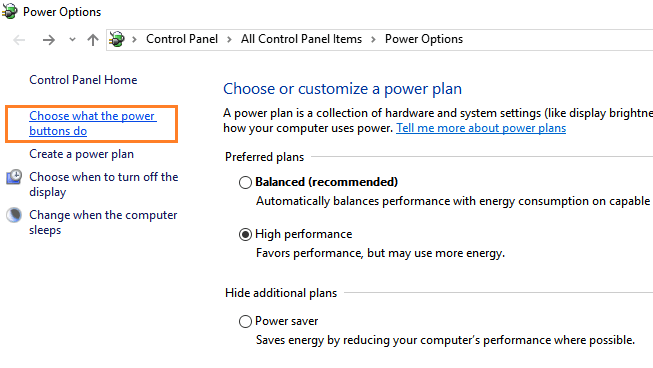
In the next step, click on the “Change settings that are currently unavailable” option. Then uncheck the “Turn on fast startup (recommended)” box, click on the “Save changes” button and restart your computer to see if the issue persists.
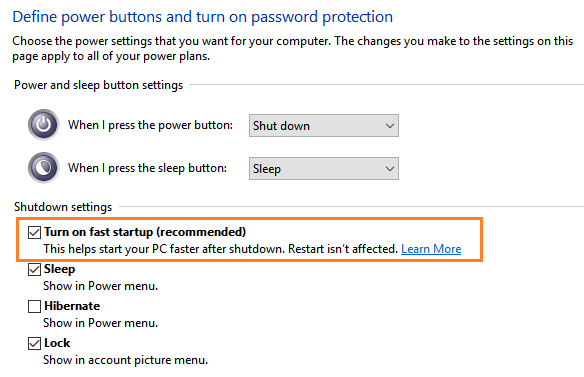
Run Windows Memory Diagnostics
Windows Memory Diagnostic is a Windows system memory test, that can help you check the your RAM status for any problems. During this test process, you will be shown a status bar if any problems have been detected. Windows Memory Diagnostics can also help you check the kmode exception not handled error.
To start the test to Diagnostics for Kmode exception not handled error, type Windows Memory Diagnostics on the search bar and open the services.
Update device drivers
Right click on the Win log on the task bar and open device manager as shown below:
and make sure all the application drivers are up to date. out of update driver also can be a causes of kmode exception not handled blue screen of death error.