Hello, 999Tech community,
I’m using the Windows Magnifier because of my eyesight.
I have been using the tools for years now and we never had issues. Now, for a few weeks, if I open an Excel file and enter any data into a cell, Excel will crash. This will only happen if I open the Magnifier.
The following event will be created in the event viewer:
Application Name: EXCEL.EXE
Application Version: 16.0.11901.20218
Application Timestamp: 0x5d4b76bb
Fault Module Name: UIAutomationCore.DLL
Fault Module Version: 7.2.18362.1
Fault Module Timestamp: 0x258df793
Exception Code: 0xc0000005
Exception Offset: 0x0011b189
Fault process ID: 0x1240
Fault application start time: 0x01d5598d912bd313
Fault application path: C:\Program Files (x86)\Microsoft Office\Root\Office16\EXCEL.EXE
Fault module path: C:\WINDOWS\system32\UIAutomationCore.DLL
Report Id: aadc06b4-82bb-4abb-9420-12db30c3d733
We’ve tried this on 4 different PCs, all Windows 10, with the user and saw the same behavior on every PC.
We’ve tried so far:
- Repairing Office
- Reinstalling Office
- SFC /scannow
- DISM.exe /Online /Cleanup-image /Scanhealth - DISM.exe /Online /Cleanup-image /Restorehealth
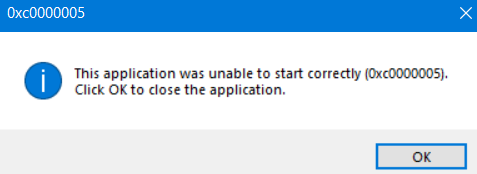
I found this same issue on my colleague’s laptop, but he doesn’t mention the Magnifier. Instead, he said that it was caused by a 2nd Office version that was installed. The only other office product that our user has installed is Project 2010, but the crash also occurred on PCs without it.
Does anyone know what could cause it?