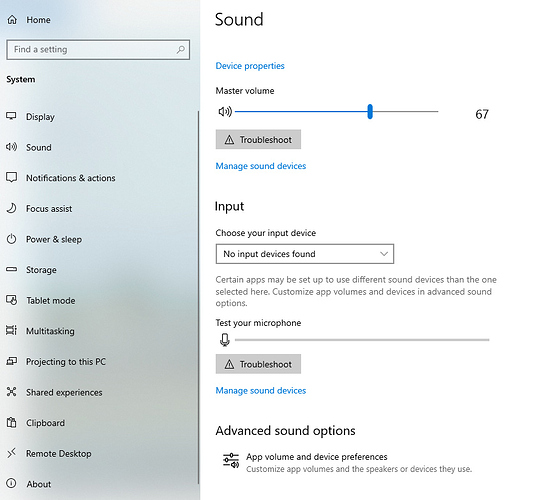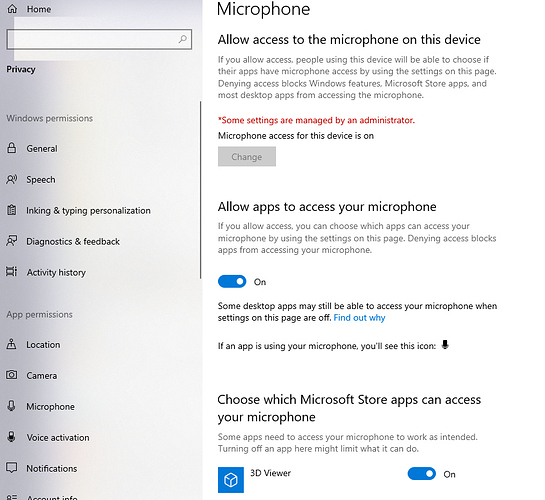Hi all,
Yesterday I upgraded my Windows 10 All in One PC from Windows 10 version 1809 to Windows 10 version 1909. Update went successful I didn’t had any issues. When today I made a call to my colleague in Teams I see my mic is not working. When I checked with other audio apps same problem.
I followed the below troubleshooting steps:
- Reinstall the Audio driver
- Reinstall the Teams software
- Run troubleshooting in sound for speaker and mic
Still, I am not able to find the root cause of the issue.
Please help
6 Likes
I hear Windows 10 1903 and Windows 1909 had some driver audio compatibility issue. So, Make sure your device manufacturer has released audio driver for the latest version of Windows 10. If the latest version doesn’t work try to roll backup to the older version.
3 Likes
Are your sure your Mic was working before the Windows upgrade? Did you tried with another headset maybe your headset is broken? Did you tried to install the Realtek audio drivers for your PC?.
First go to your manufacturer site and check for your for Realtek audio driver for your PC. If available download and install on your PC and check if the mic is working fine after restart.
2 Likes