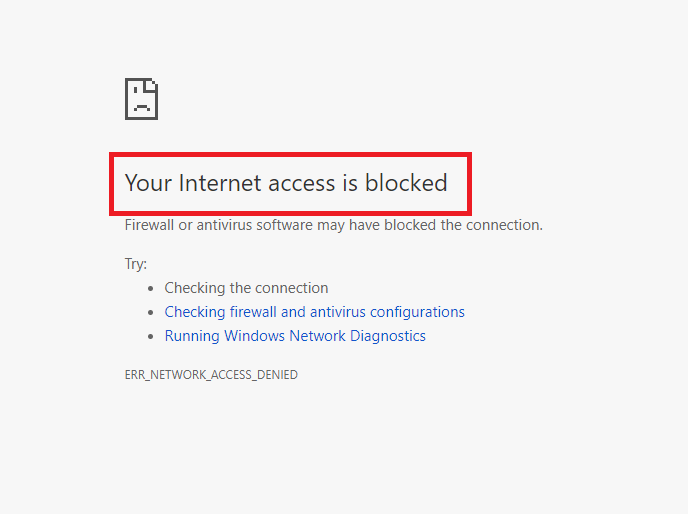Hi
I am using Windows 10 with version 1809. From the last 4 hours in my laptop I am getting Internet connection is blocked error for all the webpages but to be ironic internet is working fine and when I browse with Internet explorer internet is working fine.
In fact, I am posting this question from the same laptop using the internet explorer, I hope this clarifies where the error is.
Troubleshooting steps I followed:
- Flush DNS using ipconfig /flushdns command
- Reset network setting
- Change the dns from google to cloudflair
But all of them not able to solve this issue.
Thanks
4 Likes
Please let me know if the above solution worked for you.
Repair Edge browser
- Press the Windows key and click on Settings.
- Click-on Apps.
- Click-on Microsoft Edge under Apps & features.
- Click-on Advanced Options.
- Then click-on Repair.
Reinstall Edge Browser
If all above fails to fix inet_e_resource_not_found error then try to Reinstall the Edge browser by following below.
- First open file explorer Click on View and check mark on Hidden items box to show hidden files.
- Then after navigate to: C:\Users\UserName\AppData\Local\Packages
- Note: Replace the “ UserName ” with your username
- Here Search for the Microsoft.MicrosoftEdge_8wekyb3d8bbwe folder and delete it.
- After That Restart your PC.
- Now again open wWindowsPowerShell and type command below to reinstall edge browser.
Get-AppXPackage -AllUsers -Name Microsoft.MicrosoftEdge | Foreach {Add-AppxPackage -DisableDevelopmentMode -Register “$($_.InstallLocation)\AppXManifest.xml” -Verbose}
After Execute the command simple restart windows to give a fresh start. Now open Edge browser and check There is no more inet_e_resource_not_found error while open web pages.
Thanks
4 Likes
Hi @Quinton,
Go to search and type cmd and in the cmd windows run the below command.
Try ipconfig /flushdns and then netsh winsock reset . Reboot and try again.
Also, try to run CCleaner and clean up the system and fix corrupted registry keys.