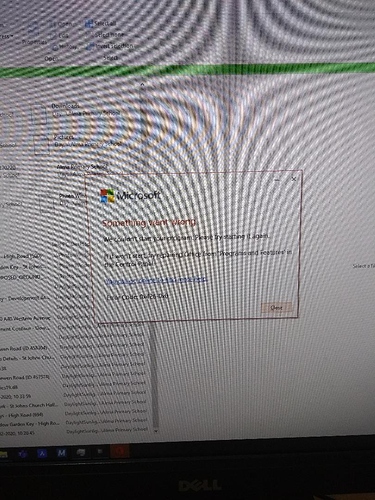Hi,
I have a problem that occurs repeatedly when I tried to open any Office 365 applications like PowerPoint, Words or Excel files. This is a Windows 10 PC and with the Windows 10 1809 version and latest Office 365 installation.
I repaired the office 365 click to run the installation using Online Repair option but still, the error has not been resolved
Pictures below are what happens when the problem occurred.
If anyone has any idea on the error code would be helpful to resolve me
Thanks