Hello everyone,
Here I am trying to install some software on my work laptop. It’s running Windows 10 1809 version. My installation was failed, telling me that I need to have the .NET Framework 3.5 installed.
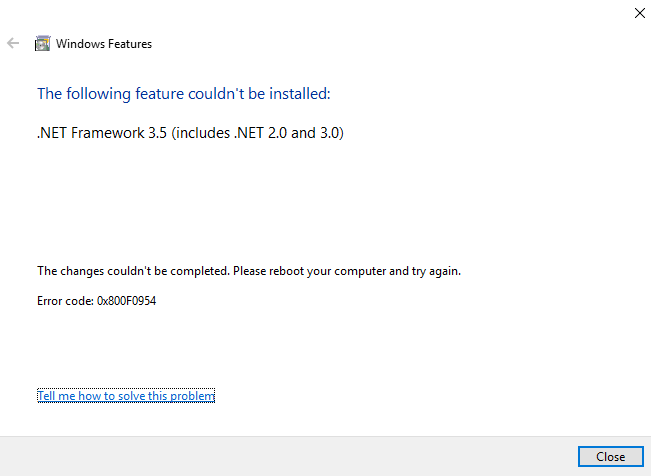
I tried to install .NET 3.5 multiple times by going to Microsoft’s website and also by going through Turn Windows Features on and off. Neither worked.
How do I resolve this problem?