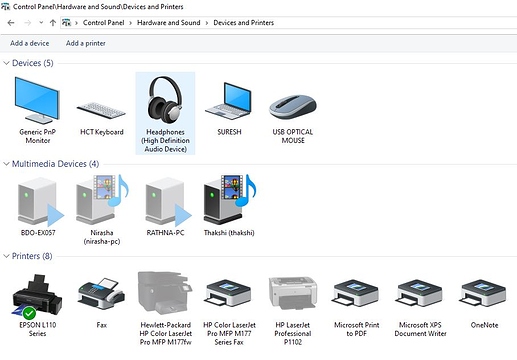Hello, I need help with a network printer. When installing cups web interface, all goes well and fine. Trouble starts at printing, when it is supposed to make outputs. LCD screen displays “Printing” for a few seconds and then goes back to “Ready”. What might be causing this?
Check network cable of printer and it Should be connected properly from switch and as well as from printer
make sure your printer is connected to network using ping command
example : ping IP address of printer
check whether the ip address is confliting
remove printer driver and install printer driver from control panel
check self test of printer some time printer does not work
Hi @Philip
It may be the error with Printer driver . better to uninstall the printer driver and make a clean reinstall the driver.
or
Navigate to >> Control Panel\Hardware and Sound\Devices and Printers and check that your printer is connected
It may be also your router issue. which router do you have and what is network printer model?
Hey there!
It may be the configuration of the paper you want to use
make sure you enter the onte your printer could use