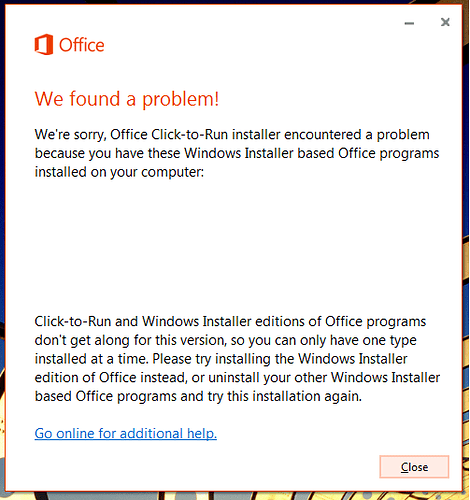Hello,
I am trying to install Office 365 on a machine and I am getting an error that the Click to Run installer encountered a problem, but there is no program shown as a conflict.
I have uninstalled previous versions of Office and I still get the same error without a conflicting program. What is causing the installer to stop?
Hello,
You may get this error We’re sorry, Office Click-to-Run installer encountered a problem because you have these Windows installer based Office programs installed on your computer if you try to install an Office 365 product or a standalone Office 2019, 2016, or 2013 application, such as Visio, Project, Skype for Business, or OneDrive for Business, while you have 2019, 2016, or 2013 versions of Microsoft Office Professional Plus or Microsoft Office Standard already installed on your computer. To avoid this error, do the following: