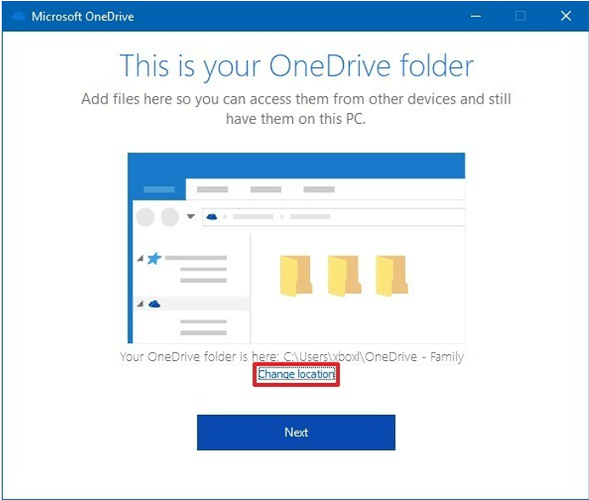Ever since the latest update, my Win 10 is causing small issues that annoy me nevertheless. The green icon on the bottom-left part of icons is missing, meaning that OneDrive Explorer folders are missing. I reinstalled OneDrive to no avail. I checked whether Sync function is causing trouble but it is working as it should. Is there a way to restore check marks?
uninstall and install it again and when login page click Change Location
and change your Onedrive folder location
than you can find your folder and make shortcut on desktop or on your task bar
try this
- Press Windows Key + R and enter regedit . Now press Enter or click OK .
- Go to Edit > Find .
- In Find what field enter onedrive and make sure to check all Look at options. Now click Find next .
4.Once you find OneDrive entries, remove them and repeat the previous step. Keep repeating this process until you remove all OneDrive entries from your PC. According to users, there might be about 20 entries on your PC, so this process can take a while.
Your OneDrive files will show up in File Explorer after you sync them to your PC:
-
Go to the right side of the taskbar and right-click (or press and hold) the OneDrive icon. If you don’t see it there, you might need to select the Show hidden icons arrow first.
-
Select Settings , go to the Account tab, and then select Choose folders .
-
Select the Sync all files and folders in my OneDrive check box, then OK .
-
Open File Explorer and check to see if your OneDrive files are there. If they aren’t, follow the troubleshooting steps in this OneDrive topic.