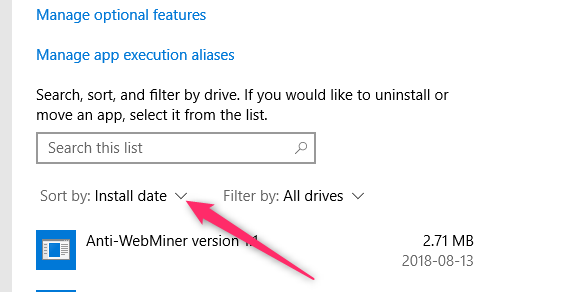I have an iMac that I’ve got from a family member some time ago (few months). The computer is old and as such, runs Snow Leopard. It takes ages to boot (like 15 to 20 minutes) and would hang the log page. I tried to install a DVD but iMac refuses to recognise it. I managed to boot it in single-user mode and run fsck. Although 99% of the issues were solved, I still have a problem with crash logs. If I open one, an endless stream of windows would pop up, obscuring the screen. What would this be and how should I approach it?
When the message pops up look down at task bar. Is there an icon with a blue line under it that you don’t recognize?
Next I would audit the Startup tab in Task manager. You should be able to identify what everything is with the help of Google.
What happen a day or 2 ago. Were you installing anything, opened a strange or random attachments?
Might want to try malwarebytes Free version from Free Cyber Security & Anti-Malware Software | Malwarebytes
You can also enter apps (Start > Settings > Apps ) and then sort the list by install date instead of name.
Hopefully one of these will find your new app.