There is a peculiar problem that I am facing at the moment. Namely, if I send emails to servers that are on the out of office/vacation mode, I do not receive auto-replies. I can get direct mail but receiving it from others that implement auto-reply is a different story. This is possible only for Gmail accounts but Outlook does not work. No idea why, hence the post.
Hi @Flynn,
When the Out of Office Assistant is enabled, only one reply is sent to each sender, even if you receive multiple messages from that person.
The Out of Office Assistant sends an automatic reply to notify users who send you messages that you are away from the office. Your reply is only sent once to a message sender. The count is reset when you toggle the Out of Office Assistant. Microsoft Exchange clears its internal “sent to” list when you disable the Out of Office Assistant.
This behavior been around since the early days of Exchange and remain the same till now.
Solution:
If you would like to send a reply sent for every message then you need to use Rules instead of the Out of Office Assistant.
To create a rule for out of office reply please follow this article Use rules to create an out of office message.
When you enable the automatic reply only for people in your Contacts folder, verify that your Contacts folder indeed doesn’t contain any addresses of people you don’t want to send an automatic reply to.
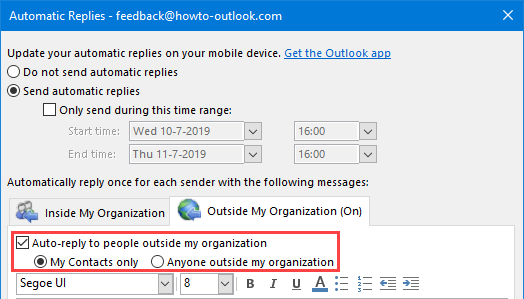
You can send Automatic Replies only to Contacts outside your organization.