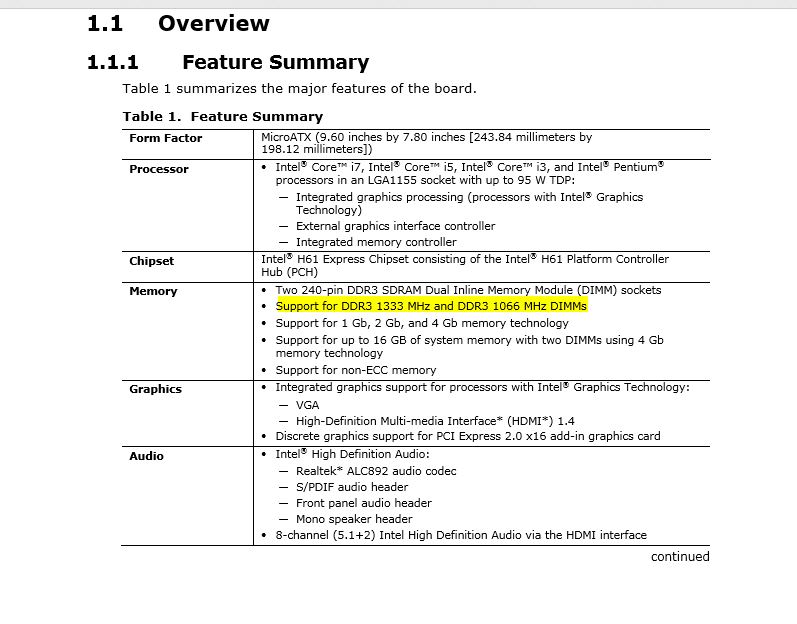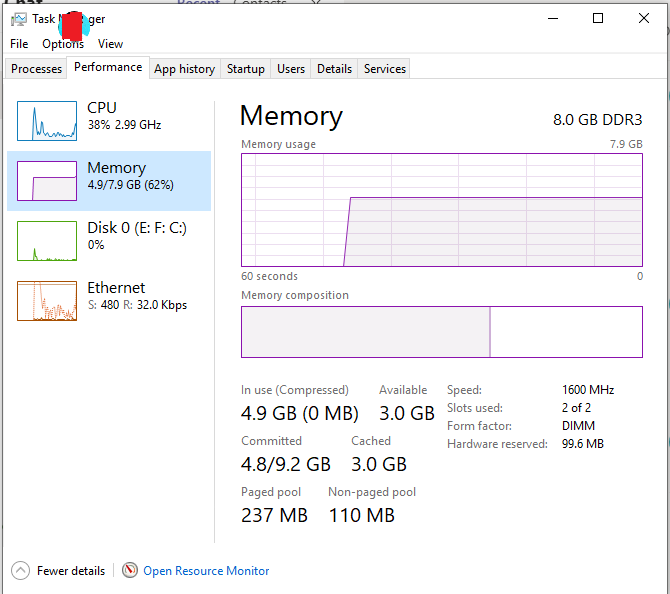One of my client has One PC which had only 4x4 8GB of RAMs. He requested me to upgrade the RAM so I found he motherboard model is Intel Corporation DH61ZE and it support upto 16 GB of RAM. please refer the below image on product technical sheet manufacture has mentioned this board will support 1333 MHz DDR3 RAMs upto 16GB
But please refer the below image this system has already installed with 1600MHz of RAM??
I am not en expert in hardware so can any one interested to explain me please?
1 Like
Compatibility with 1333/1066 MHz DDR3 DIMMs Compatibility with a system memory of up to 16 GB what happens is that the memory is of 1600 the use in the pc is going to be limited to 1333 if you put 2 they will be regulated to 1333 although it does not reflect, it is just showing you the maximum speed of that ram
Option 2: It is not the real model of the board and you are confusing model
install speccy and look at the features and use
2 Likes
I think Either the RAM slows down to 1333mhz or the motherboard unofficially supports 1600mhz. Sometimes, these things aren’t in the documentation but can be there or enabled via a BIOS update.
Windows OS enumerates the clock speed in the lower RAM slots, if you replace the RAM slot like 1600MHz RAM in first slot and 1333MHz in second slot than Task manager will display your speed as 1333MHz not 1600Mhz
2 Likes