Hi.
What I am looking for is so far impossible to achieve myself. I’m having a strange issue on a user’s PC. The user first noticed that double-clicking an Excel or Word file wouldn’t open the document.
They also couldn’t open Word or Excel, or really any other program by simply double-clicking their shortcut. The only way to open anything is to right-click the application and select “run as administrator.” I’m now noticing that there are events in the event log when attempting to run programs the “normal” way, not as an administrator.
It’s giving “Faulting application name: EXCEL.EXE” for example, with an exception code of 0xc0000005.
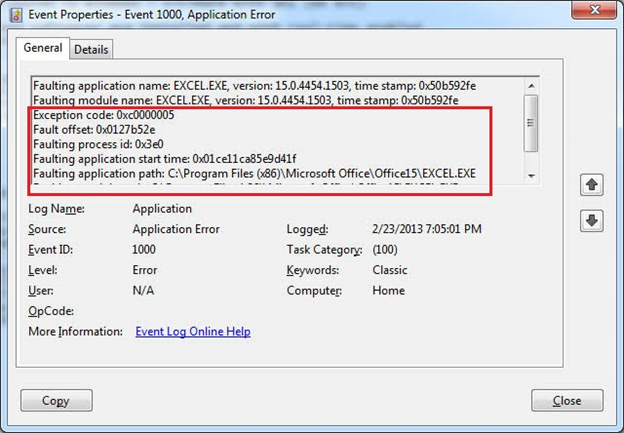
Google searches mostly turn up “How to run a program as an administrator” rather than “I must run programs as administrator” so I thought I’d check with the community at Spiceworks.
Because I’m already raised a problem in your community I got a nice result.
Below is the troubleshooting steps that I’ve done so far. I’m really trying to avoid just re-imaging the machine.
-
Ran DISM /Scanhealth and /Restorehealth
-
Played with UAC levels (I’ve since restored to default)
-
Removed any recently added programs
-
I’m attempting a new user profile now
Has anyone else seen this before and have some tips?