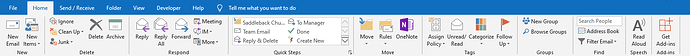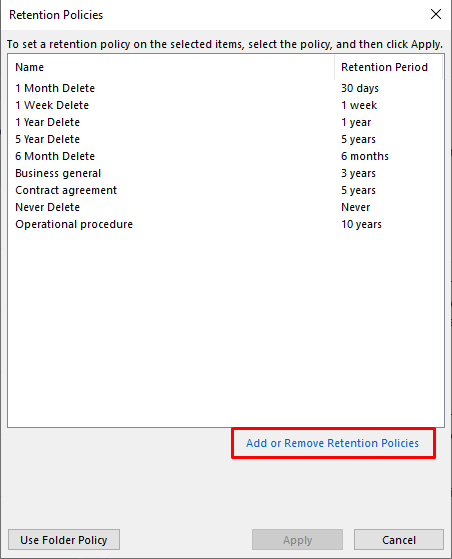Hello! I have a problem with SCC o365 – I deleted a label at one point. Upon recreating it, the system recognised the old one and has given me this message - Name already exists. Where can I find this label so I can delete it and recreate it with new conditions?
Hi there,
If you are on Outlook, follow these steps:
- Click on Assign Policy (next to OneNote in the screenshot below) in the Home tab
- Select More Retention Policies.
- Click on Add or Remove Retention Policies (shows in the screenshot below)
(which will redirect you to the Office365 website)
- Sign in to your account.
Once you’re signed in, it will redirect you to the Retention Policies page (under Options > Mail > Automatic Processing > Retention Policies).
- Select the policy you want to delete and click on the " - " icon.
Please note that the policies created/assigned by the administrator cannot be deleted.