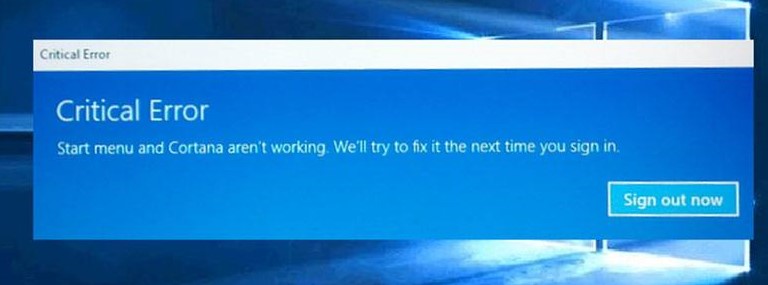Hello,
Good Morning to all.
I update new windows on my Pc, After some updates, my search does not seem to find anything, not on C drive. I Installed Multiple Games on a secondary hard drive (E) through steam, and other programs, however the only stuff it seems to find is what there is either a shortcut to on my desktop, or only programs installed on C drive.
The start menu is also corrupted. Indexing Options also does not lead anywhere and has a missing thumbnail in Control Panel. The troubleshooter for search indexing doesn’t even appear in settings, and an error comes up when I try to access advanced search index options ({26ee0668-a00a-44d7-9371-beb064c98683}).
If I don’t have a shortcut to the program, I can’t start it without navigating to the installation folder because the search doesn’t pick it up. Even in my installed programs list through both windows & CCleaner, many programs and games are not showing up if they are installed on the E drive which is just making it confusing and annoying to navigate through.
I’ve tried DISM and SFC commands and checking some registry entries with bing and Cortana but nothing has helped.
Also seems like windows have trouble finding files when I try to open them and images are not opening, have no thumbnails, videos come up with codec error messages.
Any suggestion?
Thanks.
Davies